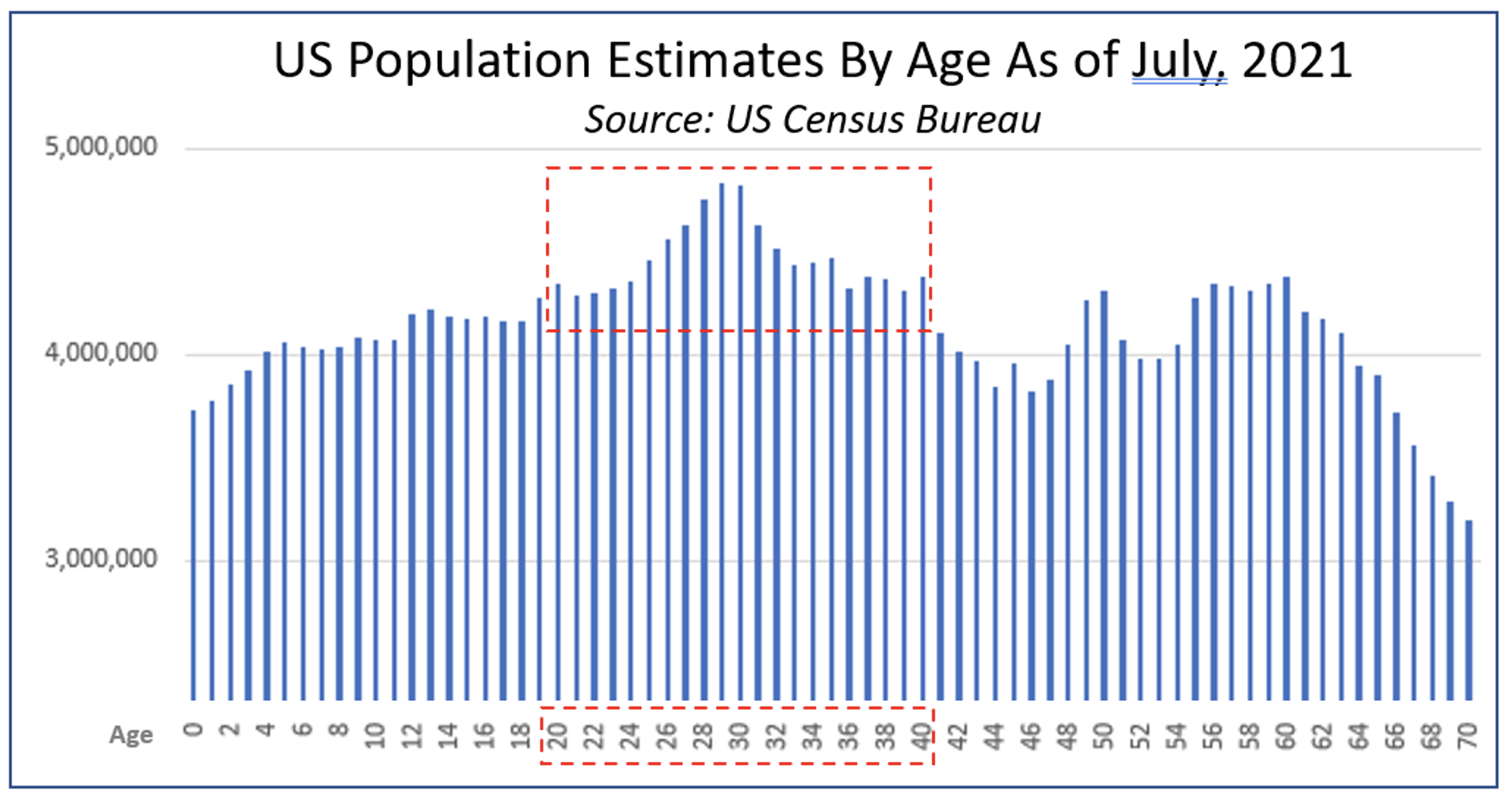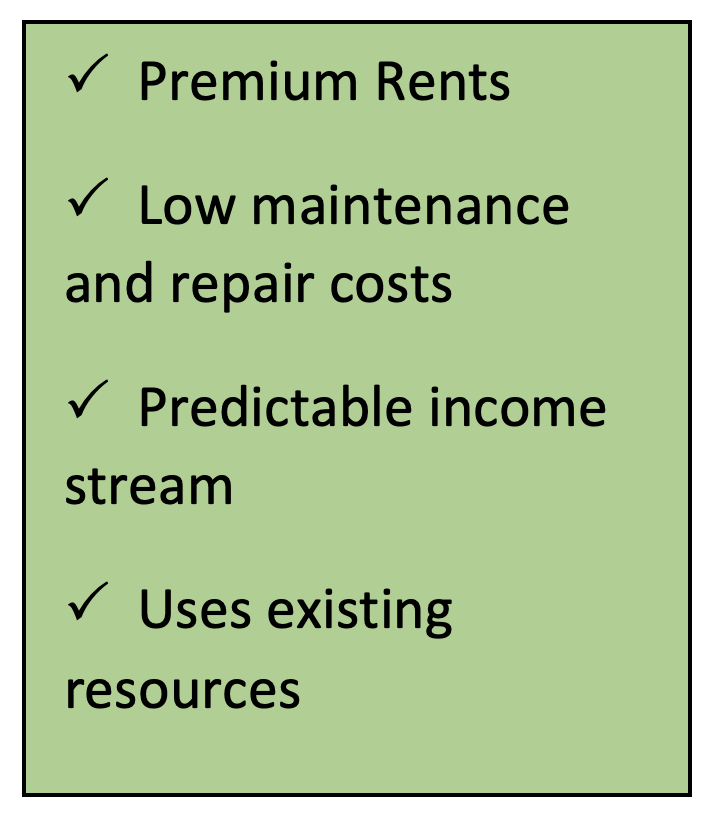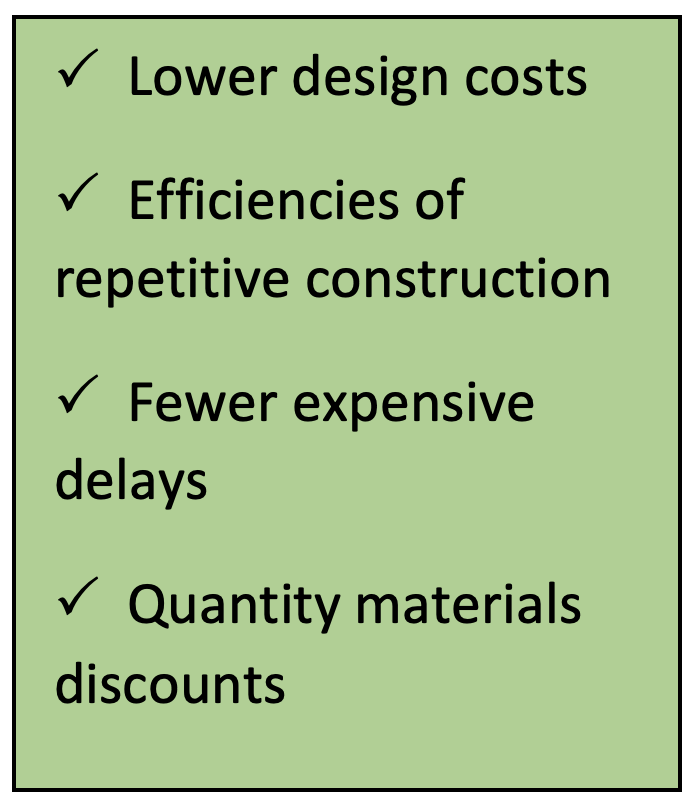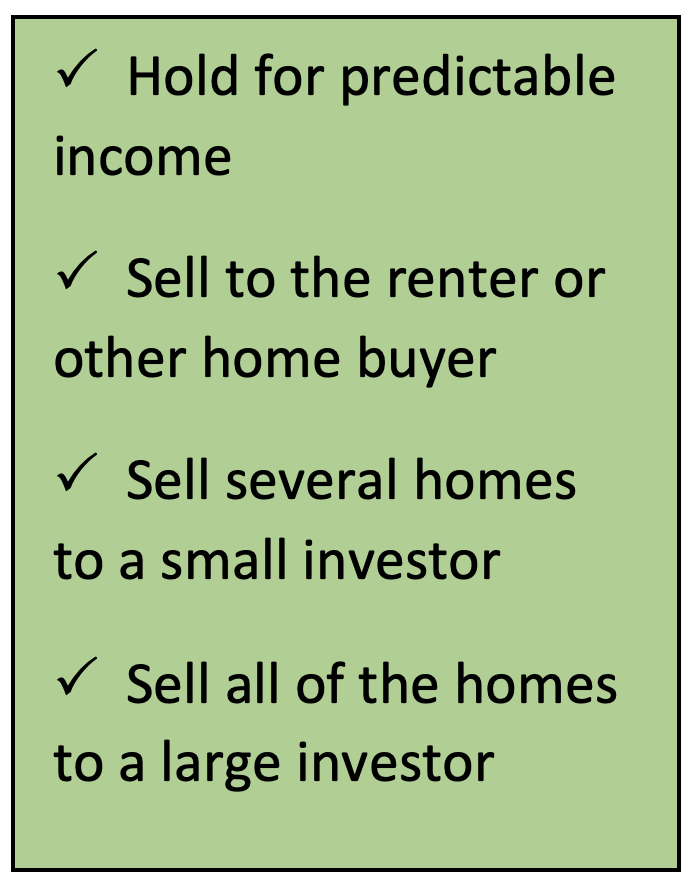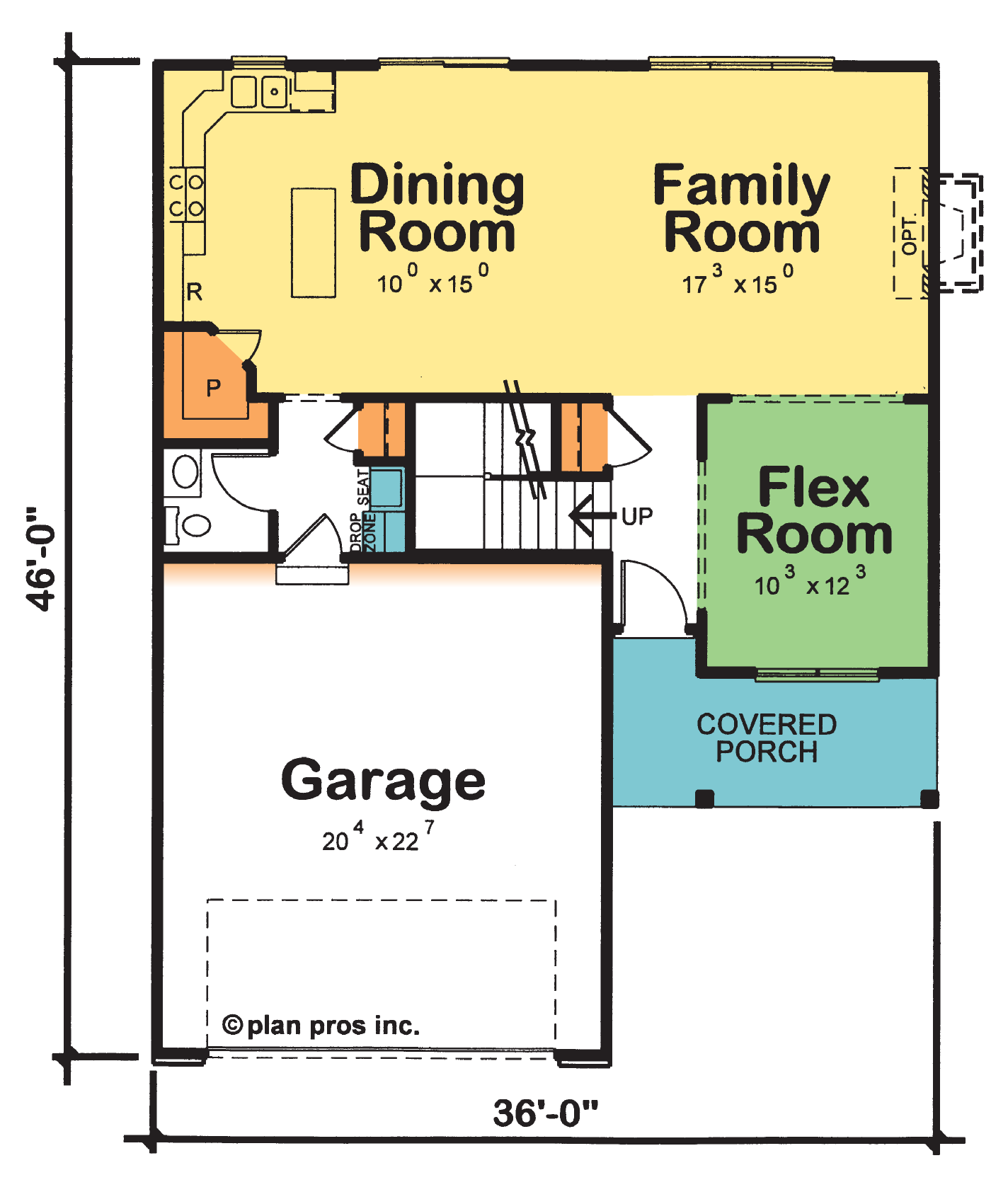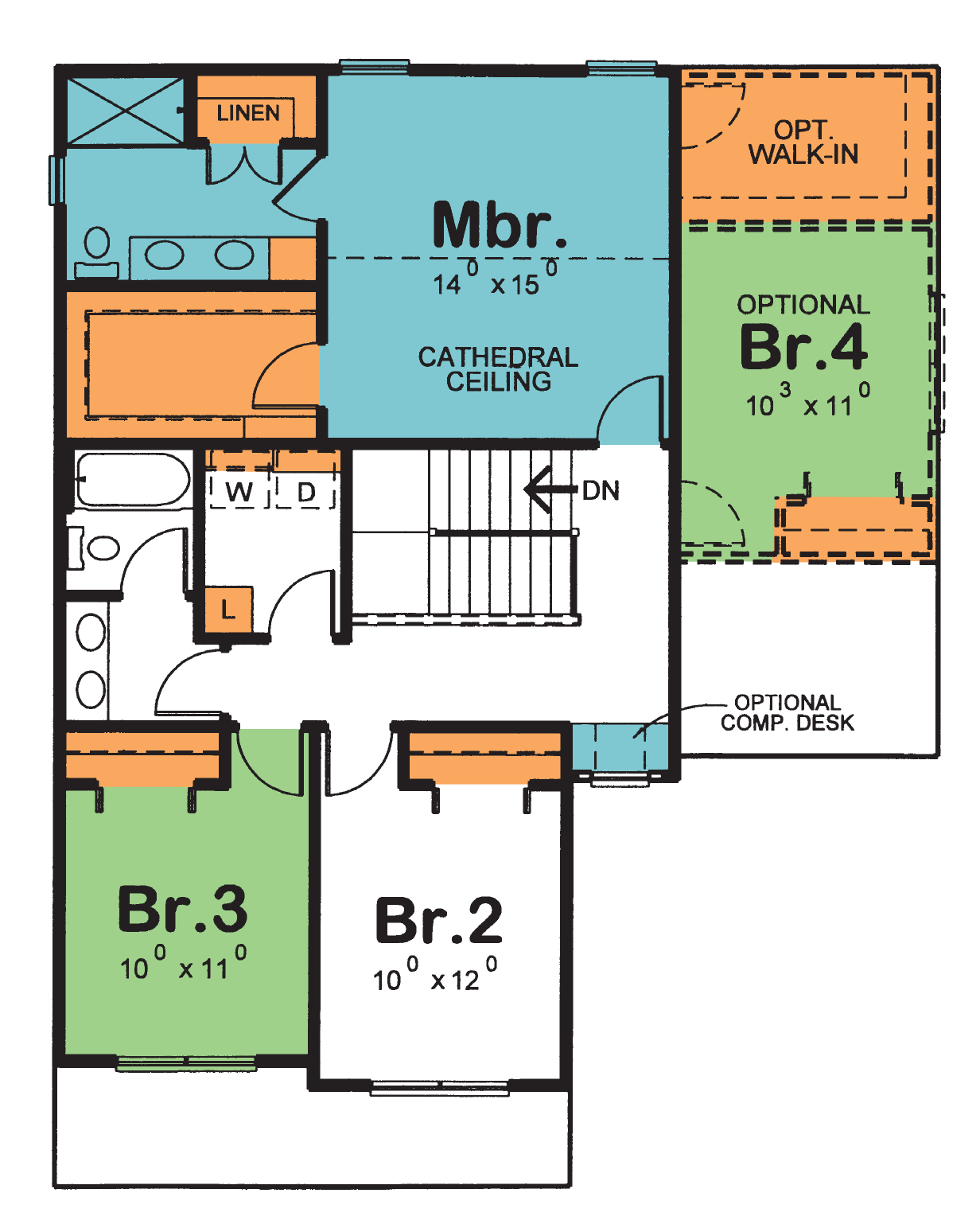Built-to-Rent (BTR) single-family homes are attractive to home builders and developers for multiple reasons. With strong, growing consumer preference from quality tenants, BTR homes are a proven type of investment, offering steady, predictable income. It can be a diversification strategy to offset the ups and downs new construction market. Homes Built-to-Rent, as opposed to sell, can offer significant construction savings. And BTR offers numerous options when it comes time to sell.
PEW Research reported that 65% of households headed by people younger than 35 were renting, as were 41% of households headed by someone ages 35-44. Looking at the U.S. population, the greatest growth in the next several years will be people currently in their 20s and 30s (highlighted below.)
Over the next several years, as people now 20 – 40 years old age and have children, the single-family housing option will increasingly be in demand.
Exiting the Great Recession, many builders turned to building larger, more expensive homes due to increased costs for everything, leaving even fewer “affordable” new home options. BTR is one way of addressing the demand for new single-family homes at a monthly payment more households qualify for.
The added space found in three- and four-bedroom single-family houses, rare in the multifamily arena, better suits the needs of growing households. At the same time, as their careers and incomes blossom, these renters are becoming more financially stable and reliable tenants. As compared to multifamily, there’s also less turnover in single-family rentals.
Like single-family home buyers, renters are willing to pay a premium for new construction, especially homes with today’s in-demand design and amenities. Since brand-new homes will have minimal maintenance and repair issues for several years (outside of what would be typically covered under the new home first-year warranty), such expenses will be low. And those BTR first-year warranty costs will likely be less, as compared to the warranty expectations of home buyers.
A scant decade ago, home builders who survived the housing market downturn were just starting to see would-be buyers again. A BTR portfolio of homes may provide the regular income stream needed to help weather the next new home construction downturn. Such a diversification strategy, moving into an adjacent market space as opposed to something entirely different, allows the BTR home builder to capitalize on existing systems, resources, personnel, and know-how.
Single-family BTR homes can start producing income as each home is completed, as compared to multifamily’s longer construction timeframes before realizing revenues. Another strategy, kicking off a brand-new community by selling and then constructing BTR homes to an investor, can generate the needed capital for further development.
Build-to-Rent can offer numerous, significant savings over for-sale homes. Home design costs can be spread among a greater number of homes. Value-engineering can maximize efficiency, while repetitive builds minimize the added costs and potential construction delays for products such as roof trusses. Timely product selections based upon ready availability can eliminate costly setbacks, while buying larger quantities of materials may result in added savings.
Not dealing directly with custom home buyers can shorten building timeframes and allow builders to focus on construction, without interruption. Expensive change orders are mostly eliminated, as is the manpower consumed in pricing the changes. Though at the time this is being written the new home market is red-hot, a return to more typical market conditions brings the financial risks associated with speculative construction.
While contracting upfront to Build-to-Rent for investors is one approach, holding a BTR home portfolio produces recurring revenues. Then, when the time is right, the homes can be sold. Perhaps the existing renter would be interested in purchasing that home. Small investors might want to add a modest number of homes in one community to their rental holdings. Larger investors might be interested in acquiring the entire neighborhood. Regardless of their size, most investors favor newer homes requiring less upkeep, than older homes that may need to be renovated.
Build-to-Rent has become a part of the new construction landscape. The growing preference for renting rather than buying and the opportunity to live in a new single-family home are driving demand. Construction efficiencies coupled with reduced headaches streamline production. Recurring revenues with minimal unexpected expenses create an attractive income stream, and an appreciating asset attractive to numerous buyers makes for a wise investment. Still, the math has to work, beginning with the product to be built. And that starts with homes people aspire to live in. We conclude this series looking at:
Anatomy of a Successful BTR Home Design
As described previously, the sweet spot for single-family BTR houses tends to be three- and four-bedroom homes that are 45-feet-wide or narrower, around 2,000 square feet or less. Here we’ll examine one such design, plan 29318 the Herndon.
Attractive and value-engineered, the Herndon can be built with three bedrooms (1,840 square feet) or four bedrooms at 2,055 square feet, meeting two sets of buyers with one plan. The slab foundation is standard, while both crawl space and basement foundations are optional. The home’s 36-foot overall width and 46-foot depth fit well on more modest homesites, while the simple foundation saves money.
With minimal roofline changes, this home can be built with a fourth bedroom.
Make no mistake, home buyers equate 8-foot main level ceiling heights with older homes. Under a 9-foot ceiling, this design’s openness further contributes to a sense of spaciousness on the main floor. The extra-deep kitchen pantry draws applause, and carrying groceries in is quick and direct. Note that you don’t walk through the laundry carrying in those groceries (another “dated” design element.) Rather, there’s the drop zone seat and coat closet in this rear foyer. The powder bath location provides privacy. And the flex room checks off the box for working from home.
Second-floor accommodations of this design are equally enticing to renters. Secondary bedrooms are served by a compartmented bathroom which can de-stress the morning rush of trying to get everyone out the door on time. Having the laundry room upstairs eliminates long treks up and down the stairs with an overstuffed laundry basket. A cathedral ceiling in the Owner’s Suite is an unexpected WOW factor, as is the large walk-in closet. The appreciation for the importance of storage is also evident in the bathroom’s 5-foot linen closet. Yes, that linen closet could be omitted in favor of a bathtub. Building the fourth bedroom adds the potential of a second walk-in closet for the Suite, or a private Sanctuary Space/Peloton area.
For more resources on thoughtful design:
Photo: <a href='https://www.freepik.com/photos/people'>People photo created by yanalya - www.freepik.com</a>
Current Dir: /var/www/designbasics/
[DIR] .cache [ delete | rename ]
[DIR] .local [ delete | rename ]
[FILE] .mysql_history [ edit | delete | rename ]
[DIR] .ssh [ delete | rename ]
[FILE] index.php [ edit | delete | rename ]
[FILE] license.txt [ edit | delete | rename ]
[FILE] readme.html [ edit | delete | rename ]
[FILE] wp-activate.php [ edit | delete | rename ]
[DIR] wp-admin [ delete | rename ]
[FILE] wp-blog-header.php [ edit | delete | rename ]
[FILE] wp-comments-post.php [ edit | delete | rename ]
[FILE] wp-config-sample.php [ edit | delete | rename ]
[FILE] wp-config.php [ edit | delete | rename ]
[DIR] wp-content [ delete | rename ]
[FILE] wp-cron.php [ edit | delete | rename ]
[DIR] wp-includes [ delete | rename ]
[FILE] wp-links-opml.php [ edit | delete | rename ]
[FILE] wp-load.php [ edit | delete | rename ]
[FILE] wp-login.php [ edit | delete | rename ]
[FILE] wp-mail.php [ edit | delete | rename ]
[FILE] wp-settings.php [ edit | delete | rename ]
[FILE] wp-signup.php [ edit | delete | rename ]
[FILE] wp-trackback.php [ edit | delete | rename ]
[FILE] xmlrpc.php [ edit | delete | rename ]
Viewing: /var/www/designbasics/readme.html
<!DOCTYPE html>
<html lang="en">
<head>
<meta name="viewport" content="width=device-width" />
<meta http-equiv="Content-Type" content="text/html; charset=utf-8" />
<title>WordPress › ReadMe</title>
<link rel="stylesheet" href="wp-admin/css/install.css?ver=20100228" type="text/css" />
</head>
<body>
<h1 id="logo">
<a href="https://wordpress.org/"><img alt="WordPress" src="wp-admin/images/wordpress-logo.png" /></a>
</h1>
<p style="text-align: center">Semantic Personal Publishing Platform</p>
<h2>First Things First</h2>
<p>Welcome. WordPress is a very special project to me. Every developer and contributor adds something unique to the mix, and together we create something beautiful that I am proud to be a part of. Thousands of hours have gone into WordPress, and we are dedicated to making it better every day. Thank you for making it part of your world.</p>
<p style="text-align: right">— Matt Mullenweg</p>
<h2>Installation: Famous 5-minute install</h2>
<ol>
<li>Unzip the package in an empty directory and upload everything.</li>
<li>Open <span class="file"><a href="wp-admin/install.php">wp-admin/install.php</a></span> in your browser. It will take you through the process to set up a <code>wp-config.php</code> file with your database connection details.
<ol>
<li>If for some reason this does not work, do not worry. It may not work on all web hosts. Open up <code>wp-config-sample.php</code> with a text editor like WordPad or similar and fill in your database connection details.</li>
<li>Save the file as <code>wp-config.php</code> and upload it.</li>
<li>Open <span class="file"><a href="wp-admin/install.php">wp-admin/install.php</a></span> in your browser.</li>
</ol>
</li>
<li>Once the configuration file is set up, the installer will set up the tables needed for your site. If there is an error, double check your <code>wp-config.php</code> file, and try again. If it fails again, please go to the <a href="https://wordpress.org/support/forums/">WordPress support forums</a> with as much data as you can gather.</li>
<li><strong>If you did not enter a password, note the password given to you.</strong> If you did not provide a username, it will be <code>admin</code>.</li>
<li>The installer should then send you to the <a href="wp-login.php">login page</a>. Sign in with the username and password you chose during the installation. If a password was generated for you, you can then click on “Profile” to change the password.</li>
</ol>
<h2>Updating</h2>
<h3>Using the Automatic Updater</h3>
<ol>
<li>Open <span class="file"><a href="wp-admin/update-core.php">wp-admin/update-core.php</a></span> in your browser and follow the instructions.</li>
<li>You wanted more, perhaps? That’s it!</li>
</ol>
<h3>Updating Manually</h3>
<ol>
<li>Before you update anything, make sure you have backup copies of any files you may have modified such as <code>index.php</code>.</li>
<li>Delete your old WordPress files, saving ones you’ve modified.</li>
<li>Upload the new files.</li>
<li>Point your browser to <span class="file"><a href="wp-admin/upgrade.php">/wp-admin/upgrade.php</a>.</span></li>
</ol>
<h2>Migrating from other systems</h2>
<p>WordPress can <a href="https://developer.wordpress.org/advanced-administration/wordpress/import/">import from a number of systems</a>. First you need to get WordPress installed and working as described above, before using <a href="wp-admin/import.php">our import tools</a>.</p>
<h2>System Requirements</h2>
<ul>
<li><a href="https://www.php.net/">PHP</a> version <strong>7.2.24</strong> or greater.</li>
<li><a href="https://www.mysql.com/">MySQL</a> version <strong>5.5.5</strong> or greater.</li>
</ul>
<h3>Recommendations</h3>
<ul>
<li><a href="https://www.php.net/">PHP</a> version <strong>7.4</strong> or greater.</li>
<li><a href="https://www.mysql.com/">MySQL</a> version <strong>8.0</strong> or greater OR <a href="https://mariadb.org/">MariaDB</a> version <strong>10.5</strong> or greater.</li>
<li>The <a href="https://httpd.apache.org/docs/2.2/mod/mod_rewrite.html">mod_rewrite</a> Apache module.</li>
<li><a href="https://wordpress.org/news/2016/12/moving-toward-ssl/">HTTPS</a> support.</li>
<li>A link to <a href="https://wordpress.org/">wordpress.org</a> on your site.</li>
</ul>
<h2>Online Resources</h2>
<p>If you have any questions that are not addressed in this document, please take advantage of WordPress’ numerous online resources:</p>
<dl>
<dt><a href="https://wordpress.org/documentation/">HelpHub</a></dt>
<dd>HelpHub is the encyclopedia of all things WordPress. It is the most comprehensive source of information for WordPress available.</dd>
<dt><a href="https://wordpress.org/news/">The WordPress Blog</a></dt>
<dd>This is where you’ll find the latest updates and news related to WordPress. Recent WordPress news appears in your administrative dashboard by default.</dd>
<dt><a href="https://planet.wordpress.org/">WordPress Planet</a></dt>
<dd>The WordPress Planet is a news aggregator that brings together posts from WordPress blogs around the web.</dd>
<dt><a href="https://wordpress.org/support/forums/">WordPress Support Forums</a></dt>
<dd>If you’ve looked everywhere and still cannot find an answer, the support forums are very active and have a large community ready to help. To help them help you be sure to use a descriptive thread title and describe your question in as much detail as possible.</dd>
<dt><a href="https://make.wordpress.org/support/handbook/appendix/other-support-locations/introduction-to-irc/">WordPress <abbr>IRC</abbr> (Internet Relay Chat) Channel</a></dt>
<dd>There is an online chat channel that is used for discussion among people who use WordPress and occasionally support topics. The above wiki page should point you in the right direction. (<a href="https://web.libera.chat/#wordpress">irc.libera.chat #wordpress</a>)</dd>
</dl>
<h2>Final Notes</h2>
<ul>
<li>If you have any suggestions, ideas, or comments, or if you (gasp!) found a bug, join us in the <a href="https://wordpress.org/support/forums/">Support Forums</a>.</li>
<li>WordPress has a robust plugin <abbr>API</abbr> (Application Programming Interface) that makes extending the code easy. If you are a developer interested in utilizing this, see the <a href="https://developer.wordpress.org/plugins/">Plugin Developer Handbook</a>. You shouldn’t modify any of the core code.</li>
</ul>
<h2>Share the Love</h2>
<p>WordPress has no multi-million dollar marketing campaign or celebrity sponsors, but we do have something even better—you. If you enjoy WordPress please consider telling a friend, setting it up for someone less knowledgeable than yourself, or writing the author of a media article that overlooks us.</p>
<p>WordPress is the official continuation of <a href="https://cafelog.com/">b2/cafélog</a>, which came from Michel V. The work has been continued by the <a href="https://wordpress.org/about/">WordPress developers</a>. If you would like to support WordPress, please consider <a href="https://wordpress.org/donate/">donating</a>.</p>
<h2>License</h2>
<p>WordPress is free software, and is released under the terms of the <abbr>GPL</abbr> (GNU General Public License) version 2 or (at your option) any later version. See <a href="license.txt">license.txt</a>.</p>
</body>
</html>