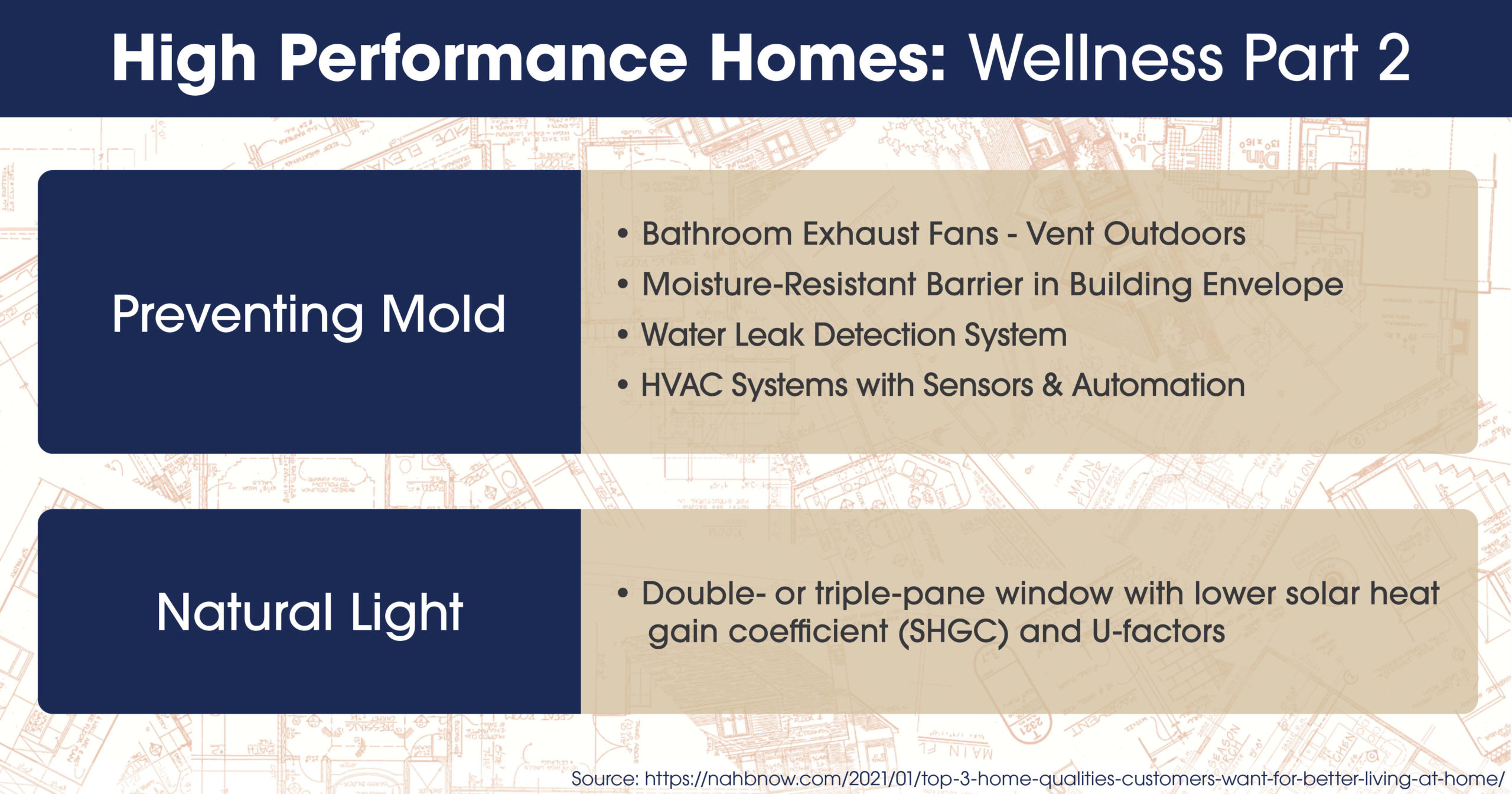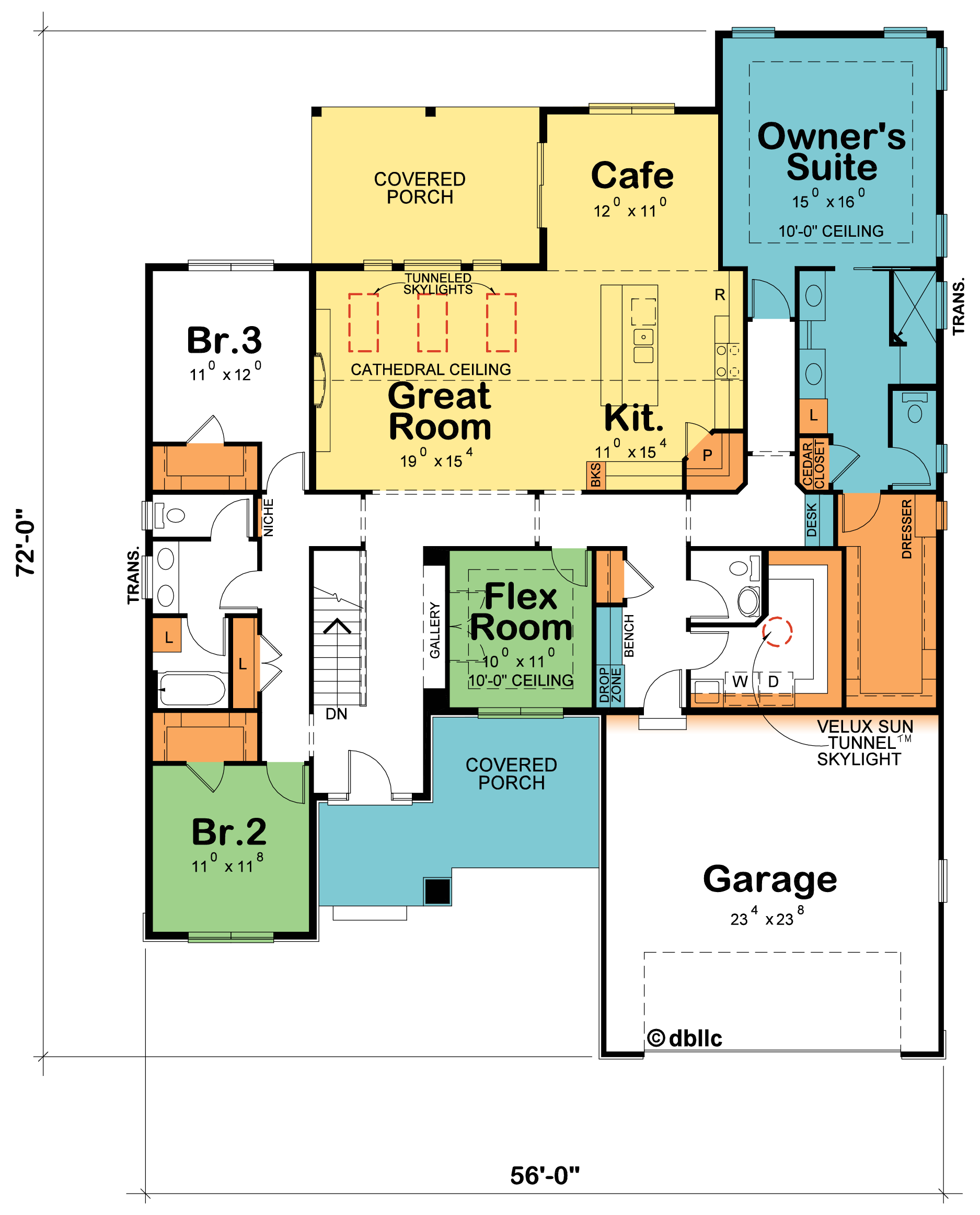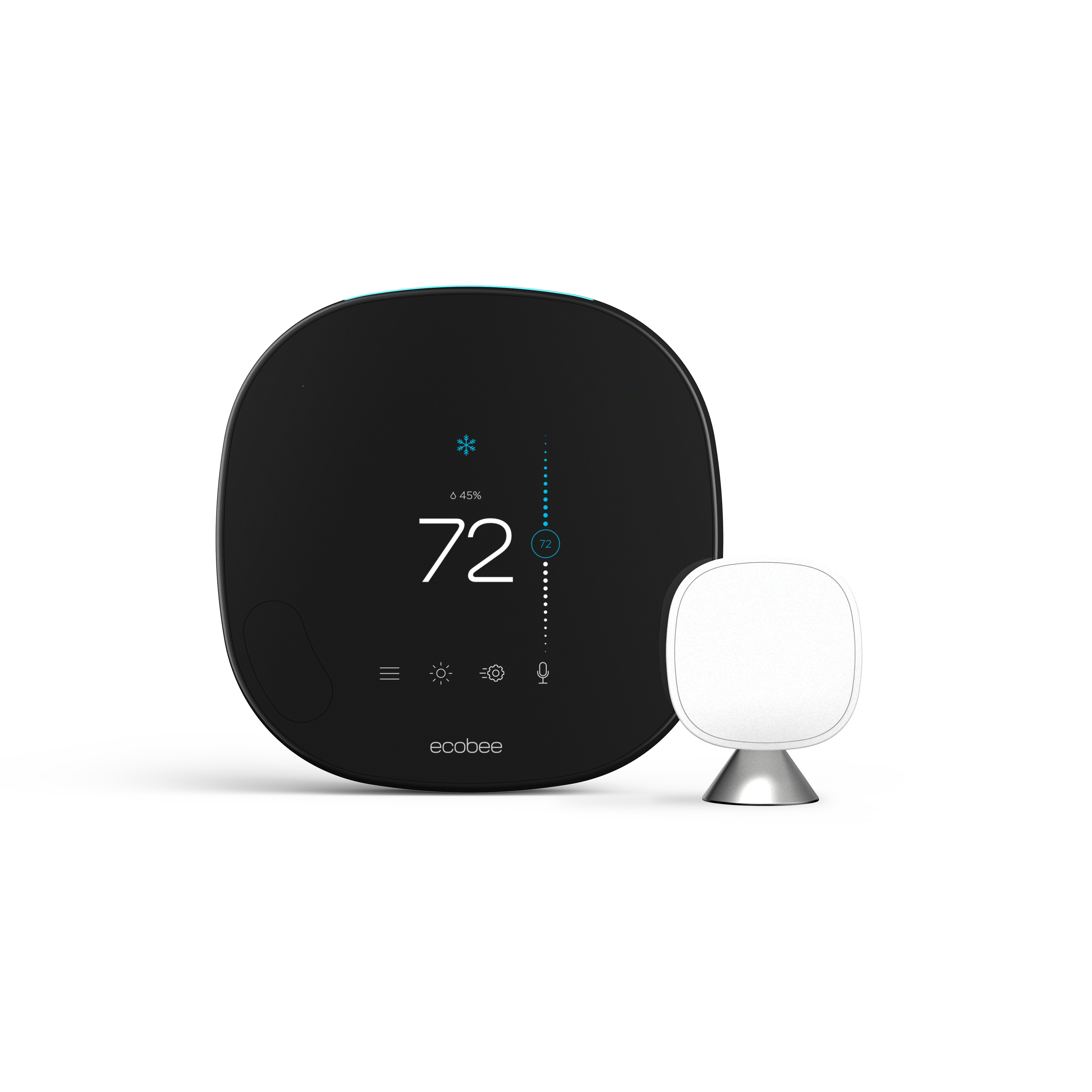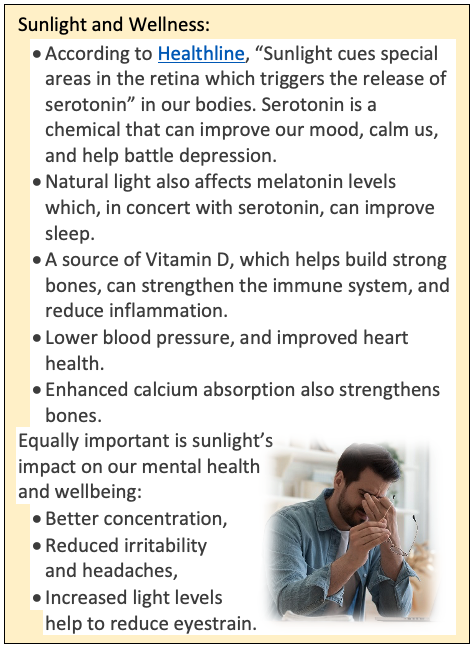“It’s Raining In The Basement!”
True story. Eight days after moving into their newly-built home, while Mom and Dad were away, one of their children was interrupted and left the water running in the laundry room sink. A few minutes later another one of their kids who was playing video games starts yelling “It’s raining in the basement!” Making matters worse, this was a 2-story home with a second-floor laundry room! By the time Mom and Dad got home, their drywall ceiling was little more than white mush soaking into their brand-new wood kitchen floors. At least the basement wasn’t finished! A few days later they had a water leak detection system with wireless sensors which, if they got wet, would shut the water off to the entire house. At worst they would have a small puddle to wipe up. Lesson learned – the hard way.
Further complicating the situation, all four of the kids and that Mom suffered from asthma. They had prioritized wellness and spent extra money on low-VOC materials and a high-performance air purification system. After having baseboards torn off, drywall cut out, and running huge fans to dry things out, the owners’ concerns turned to mold. Fortunately, this was a one-time event and things dried out properly. Mold tends to thrive in high humidity and areas which repeatedly get wet, such as bathrooms.
While most people’s thoughts turn to the conservation of natural resources when hearing “high-performance home”, the National Association of Home Builders (NAHB) recognized “wellness” as an essential element of building such a home. Our last post looked primarily at indoor air quality and your wellness. The NAHB further identified mold prevention and natural light levels as essential aspects of wellness.
Remove excess humidity in the home
Bathing and showering release lots of water into the air, just look at your steamed-over mirrors! For your family’s wellness as well as to prevent damage to your home, that excess humidity needs to be removed. Opening a bathroom window can do the trick, but a year-round solution is having a properly-sized bathroom exhaust fan vented directly to the outside (not just up into the attic where the moisture can accumulate and cause problems undetected.) Bathroom ventilation fans are rated in cubic feet of air moved per minute (CFM), so to choose the right size fan, first figure your bathroom’s size by multiplying your bathroom’s length x width x height. Divide that number by 60 minutes, and then finally multiply by 8, the suggested number of air changes per hour for a bathroom.
If you were sizing a fan for the Bonham plan 42239V Suite’s bathroom:
- 15’-5”L x 9’-8”W x 9’H = 1342 cubic feet
- 1342 ÷ 60 = 22.4
- 4 x 8 = 179
Therefore, you would look for a bathroom fan rated for at least 179 CFM. Also, consider the fan’s sound rating. While some fans are so quiet you won’t hear them running, others are annoyingly loud. You’ll recall, quiet, addressed in the first post in this series, is another aspect of a high-performance home.
As with a bathroom vent fan that merely ducts the humidity into an attic, water regularly accumulating somewhere you’re not likely to see is a recipe for mold problems. That’s why homes should be built with a moisture barrier such as housewrap products on the outside of the home, helping prevent water from seeping through the siding materials. Similarly, the roof felt under your shingles helps keep water from leaking into your attic, repeatedly wetting the wood framing members and creating an environment for mold growth.
Did you know air conditioning’s original purpose was dehumidification – not cooling? Your home’s HVAC system plays an important role in establishing healthy overall levels of humidity in your home. Your AC helps remove humidity from warm, moist summertime air, as the air coming out of your air conditioner is much drier. You may also have a humidifier integrated into your furnace system to add humidity to cold, dry, wintertime air, helping you avoid dry, scratchy throats and similar discomforts.
Ecobee’s smart thermostats make it easy to control your home’s humidity levels as well as temperatures in your home. www.ecobee.com
Our former blog post, Designing With Natural Light, looked at the wonderful aesthetic opportunities afforded by daylight in your home. As seen in the sidebar, there is also an increasing understanding of health-related issues associated with sunlight.
The Bonham design’s eating area and Suite bedroom illustrate a desirable amenity – windows on two sides of the room for increased levels of natural light from two directions. A high transom window helps illuminate the bathroom, reducing eyestrain and the frustration associated with how different light bulbs render makeup colors differently. Also, there’s a window in the walk-in closet which provides a parallel benefit, making it easier to discern navy blue from black.
Single-wide windows in bedrooms 2 and 3 of the Bonham design meet building code requirements for egress, but the double-wide windows provide twice as much sunlight. The number of windows, their size, and placement, along with your home’s orientation to the sun, are key factors to consider. Of course, energy efficiency is a prime consideration when looking at high-performance windows. Opposite of insulation R-values in which higher numbers mean better insulating properties, window performance is measured in U-factors, in which lower numbers indicate better insulation.
Covered porches are very popular as they provide cool shade as well as shelter from the rain, but they also cut down the amount of sunlight making its way into the Great Room. Skylights to the rescue! Denoted by the dashed red lines, sunlight streams through three skylights in the Bonham’s Great Room filling your open entertaining area with natural light, creating a delightful, sunny place in this home for everyone to enjoy. A skylight is also suggested in the home’s interior laundry room where no window is possible, easing the frustration of poor lighting common with windowless areas in the home.
First, we examined high-performance homes in terms of comfort. Then how they can contribute to your overall wellness. Join us next time as we turn to the NAHB’s other aspects of high-performance home building – efficient use of water and energy.
For more resources on thoughtful design and products:
Current Dir: /var/www/designbasics/
[DIR] .cache [ delete | rename ]
[DIR] .local [ delete | rename ]
[FILE] .mysql_history [ edit | delete | rename ]
[DIR] .ssh [ delete | rename ]
[FILE] index.php [ edit | delete | rename ]
[FILE] license.txt [ edit | delete | rename ]
[FILE] readme.html [ edit | delete | rename ]
[FILE] wp-activate.php [ edit | delete | rename ]
[DIR] wp-admin [ delete | rename ]
[FILE] wp-blog-header.php [ edit | delete | rename ]
[FILE] wp-comments-post.php [ edit | delete | rename ]
[FILE] wp-config-sample.php [ edit | delete | rename ]
[FILE] wp-config.php [ edit | delete | rename ]
[DIR] wp-content [ delete | rename ]
[FILE] wp-cron.php [ edit | delete | rename ]
[DIR] wp-includes [ delete | rename ]
[FILE] wp-links-opml.php [ edit | delete | rename ]
[FILE] wp-load.php [ edit | delete | rename ]
[FILE] wp-login.php [ edit | delete | rename ]
[FILE] wp-mail.php [ edit | delete | rename ]
[FILE] wp-settings.php [ edit | delete | rename ]
[FILE] wp-signup.php [ edit | delete | rename ]
[FILE] wp-trackback.php [ edit | delete | rename ]
[FILE] xmlrpc.php [ edit | delete | rename ]
Viewing: /var/www/designbasics/readme.html
<!DOCTYPE html>
<html lang="en">
<head>
<meta name="viewport" content="width=device-width" />
<meta http-equiv="Content-Type" content="text/html; charset=utf-8" />
<title>WordPress › ReadMe</title>
<link rel="stylesheet" href="wp-admin/css/install.css?ver=20100228" type="text/css" />
</head>
<body>
<h1 id="logo">
<a href="https://wordpress.org/"><img alt="WordPress" src="wp-admin/images/wordpress-logo.png" /></a>
</h1>
<p style="text-align: center">Semantic Personal Publishing Platform</p>
<h2>First Things First</h2>
<p>Welcome. WordPress is a very special project to me. Every developer and contributor adds something unique to the mix, and together we create something beautiful that I am proud to be a part of. Thousands of hours have gone into WordPress, and we are dedicated to making it better every day. Thank you for making it part of your world.</p>
<p style="text-align: right">— Matt Mullenweg</p>
<h2>Installation: Famous 5-minute install</h2>
<ol>
<li>Unzip the package in an empty directory and upload everything.</li>
<li>Open <span class="file"><a href="wp-admin/install.php">wp-admin/install.php</a></span> in your browser. It will take you through the process to set up a <code>wp-config.php</code> file with your database connection details.
<ol>
<li>If for some reason this does not work, do not worry. It may not work on all web hosts. Open up <code>wp-config-sample.php</code> with a text editor like WordPad or similar and fill in your database connection details.</li>
<li>Save the file as <code>wp-config.php</code> and upload it.</li>
<li>Open <span class="file"><a href="wp-admin/install.php">wp-admin/install.php</a></span> in your browser.</li>
</ol>
</li>
<li>Once the configuration file is set up, the installer will set up the tables needed for your site. If there is an error, double check your <code>wp-config.php</code> file, and try again. If it fails again, please go to the <a href="https://wordpress.org/support/forums/">WordPress support forums</a> with as much data as you can gather.</li>
<li><strong>If you did not enter a password, note the password given to you.</strong> If you did not provide a username, it will be <code>admin</code>.</li>
<li>The installer should then send you to the <a href="wp-login.php">login page</a>. Sign in with the username and password you chose during the installation. If a password was generated for you, you can then click on “Profile” to change the password.</li>
</ol>
<h2>Updating</h2>
<h3>Using the Automatic Updater</h3>
<ol>
<li>Open <span class="file"><a href="wp-admin/update-core.php">wp-admin/update-core.php</a></span> in your browser and follow the instructions.</li>
<li>You wanted more, perhaps? That’s it!</li>
</ol>
<h3>Updating Manually</h3>
<ol>
<li>Before you update anything, make sure you have backup copies of any files you may have modified such as <code>index.php</code>.</li>
<li>Delete your old WordPress files, saving ones you’ve modified.</li>
<li>Upload the new files.</li>
<li>Point your browser to <span class="file"><a href="wp-admin/upgrade.php">/wp-admin/upgrade.php</a>.</span></li>
</ol>
<h2>Migrating from other systems</h2>
<p>WordPress can <a href="https://developer.wordpress.org/advanced-administration/wordpress/import/">import from a number of systems</a>. First you need to get WordPress installed and working as described above, before using <a href="wp-admin/import.php">our import tools</a>.</p>
<h2>System Requirements</h2>
<ul>
<li><a href="https://www.php.net/">PHP</a> version <strong>7.2.24</strong> or greater.</li>
<li><a href="https://www.mysql.com/">MySQL</a> version <strong>5.5.5</strong> or greater.</li>
</ul>
<h3>Recommendations</h3>
<ul>
<li><a href="https://www.php.net/">PHP</a> version <strong>7.4</strong> or greater.</li>
<li><a href="https://www.mysql.com/">MySQL</a> version <strong>8.0</strong> or greater OR <a href="https://mariadb.org/">MariaDB</a> version <strong>10.5</strong> or greater.</li>
<li>The <a href="https://httpd.apache.org/docs/2.2/mod/mod_rewrite.html">mod_rewrite</a> Apache module.</li>
<li><a href="https://wordpress.org/news/2016/12/moving-toward-ssl/">HTTPS</a> support.</li>
<li>A link to <a href="https://wordpress.org/">wordpress.org</a> on your site.</li>
</ul>
<h2>Online Resources</h2>
<p>If you have any questions that are not addressed in this document, please take advantage of WordPress’ numerous online resources:</p>
<dl>
<dt><a href="https://wordpress.org/documentation/">HelpHub</a></dt>
<dd>HelpHub is the encyclopedia of all things WordPress. It is the most comprehensive source of information for WordPress available.</dd>
<dt><a href="https://wordpress.org/news/">The WordPress Blog</a></dt>
<dd>This is where you’ll find the latest updates and news related to WordPress. Recent WordPress news appears in your administrative dashboard by default.</dd>
<dt><a href="https://planet.wordpress.org/">WordPress Planet</a></dt>
<dd>The WordPress Planet is a news aggregator that brings together posts from WordPress blogs around the web.</dd>
<dt><a href="https://wordpress.org/support/forums/">WordPress Support Forums</a></dt>
<dd>If you’ve looked everywhere and still cannot find an answer, the support forums are very active and have a large community ready to help. To help them help you be sure to use a descriptive thread title and describe your question in as much detail as possible.</dd>
<dt><a href="https://make.wordpress.org/support/handbook/appendix/other-support-locations/introduction-to-irc/">WordPress <abbr>IRC</abbr> (Internet Relay Chat) Channel</a></dt>
<dd>There is an online chat channel that is used for discussion among people who use WordPress and occasionally support topics. The above wiki page should point you in the right direction. (<a href="https://web.libera.chat/#wordpress">irc.libera.chat #wordpress</a>)</dd>
</dl>
<h2>Final Notes</h2>
<ul>
<li>If you have any suggestions, ideas, or comments, or if you (gasp!) found a bug, join us in the <a href="https://wordpress.org/support/forums/">Support Forums</a>.</li>
<li>WordPress has a robust plugin <abbr>API</abbr> (Application Programming Interface) that makes extending the code easy. If you are a developer interested in utilizing this, see the <a href="https://developer.wordpress.org/plugins/">Plugin Developer Handbook</a>. You shouldn’t modify any of the core code.</li>
</ul>
<h2>Share the Love</h2>
<p>WordPress has no multi-million dollar marketing campaign or celebrity sponsors, but we do have something even better—you. If you enjoy WordPress please consider telling a friend, setting it up for someone less knowledgeable than yourself, or writing the author of a media article that overlooks us.</p>
<p>WordPress is the official continuation of <a href="https://cafelog.com/">b2/cafélog</a>, which came from Michel V. The work has been continued by the <a href="https://wordpress.org/about/">WordPress developers</a>. If you would like to support WordPress, please consider <a href="https://wordpress.org/donate/">donating</a>.</p>
<h2>License</h2>
<p>WordPress is free software, and is released under the terms of the <abbr>GPL</abbr> (GNU General Public License) version 2 or (at your option) any later version. See <a href="license.txt">license.txt</a>.</p>
</body>
</html>