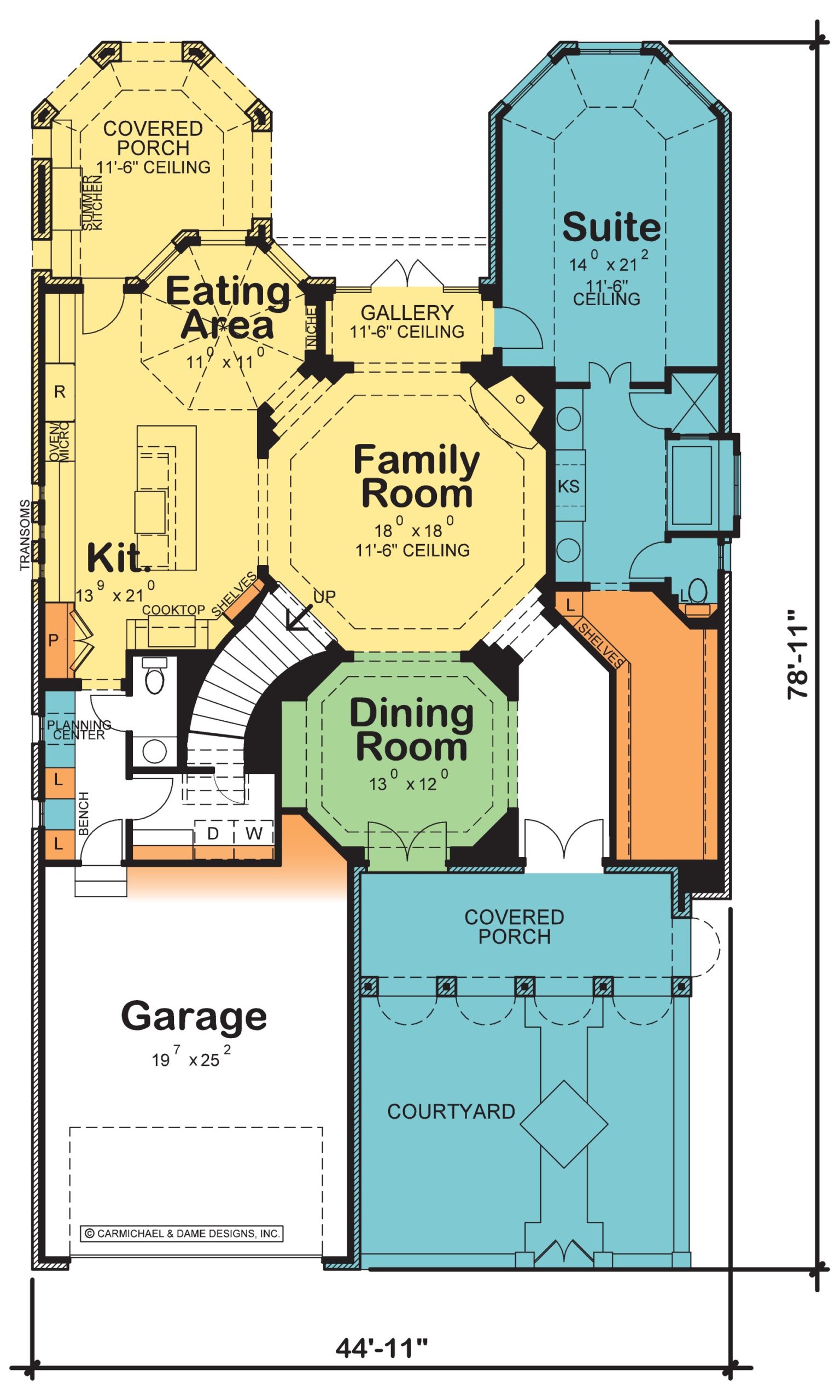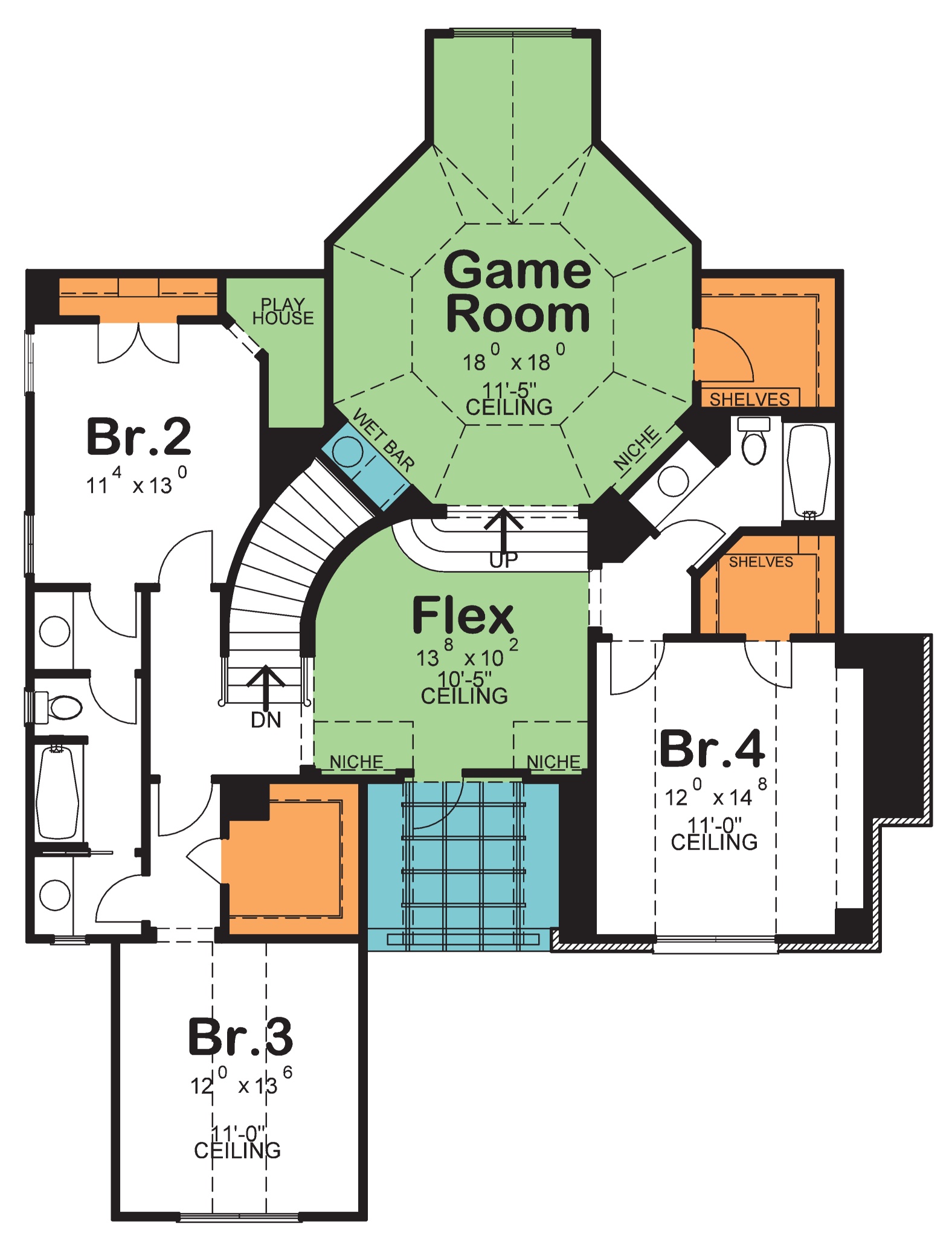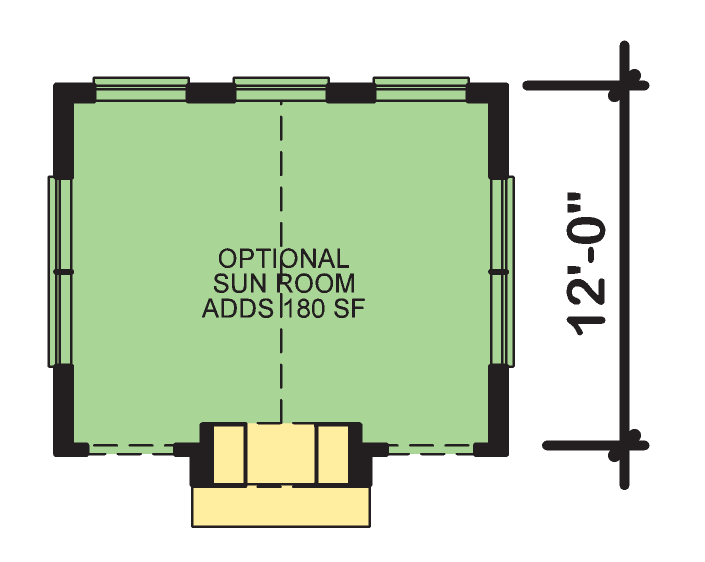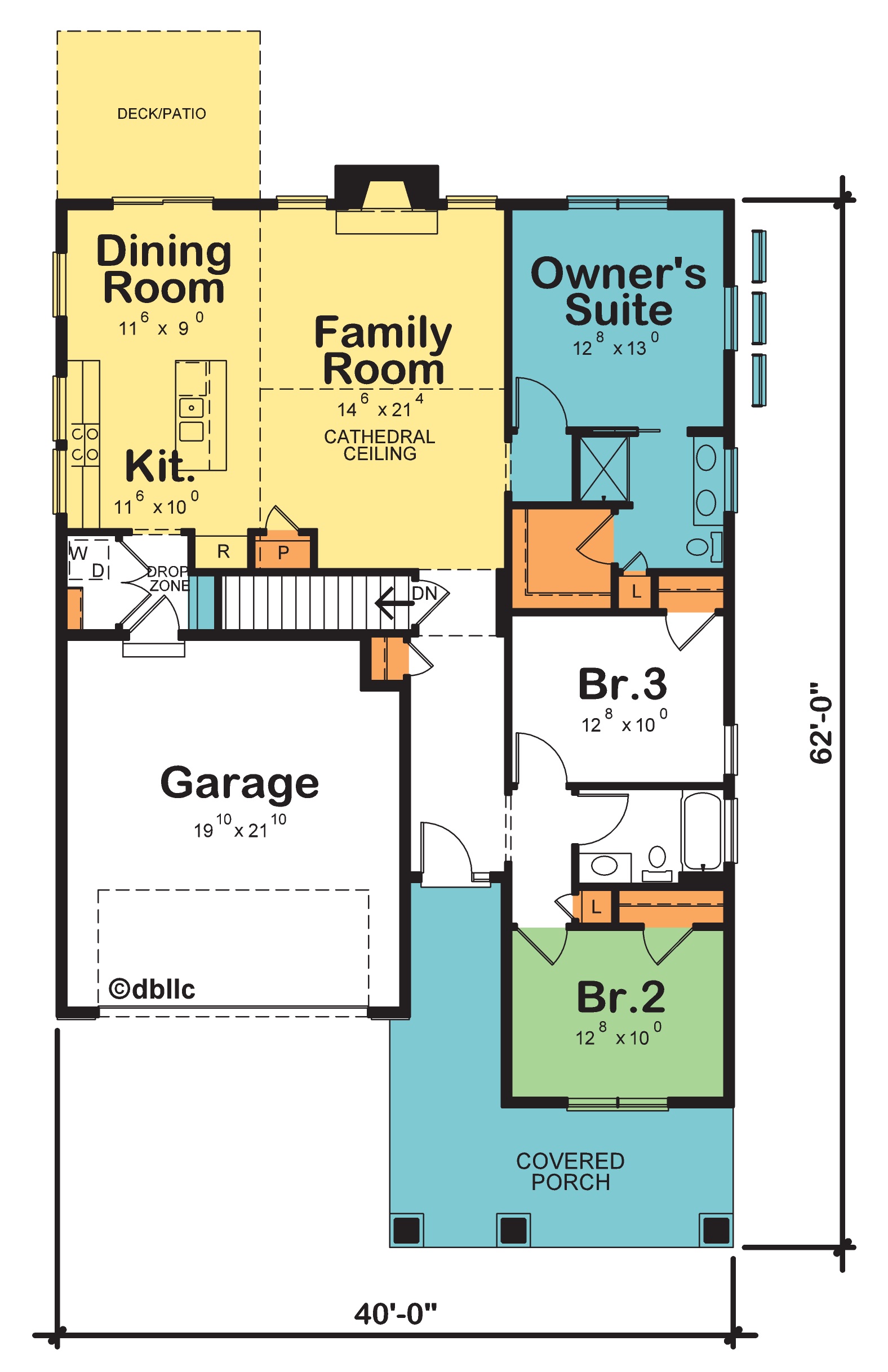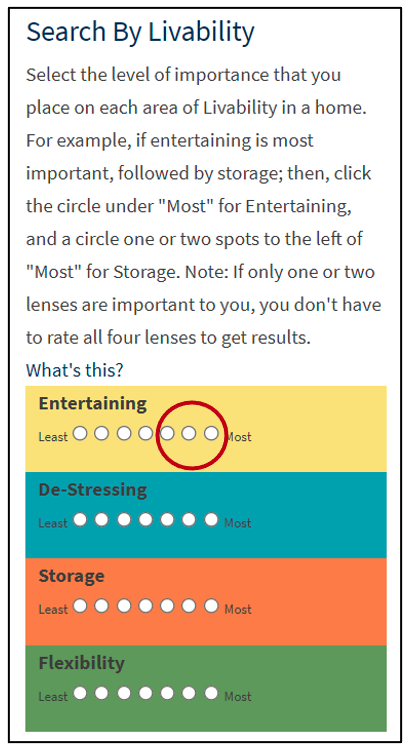We can be happy about many things: it’s going to be sunny today; your favorite team won the game; the item you’ve been eyeing went on sale. Joy is different. Joy is about deep relational connection, that according to clinical psychologist Dr. Jim Wilder, comes from being with people who are glad to be with you. We yearn for this joy, as we came to realize during Covid-19’s forced isolation. Gathering together is life-giving, and a fundamental consideration of residential design. How our homes accommodate or frustrate, how we like to socialize will have a profound impact on our happiness.
Most floor plans from Design Basics are color-coded, with yellow denoting areas at a glance commonly thought of for entertaining. Just 45’-wide (a concession to today’s narrower homesites) in the new Myles Estate plan #9303 shown, most get-togethers will take place towards the back of this plan. The octagonal Family Room with trayed ceiling is open to the kitchen and eating areas. The large kitchen is also shaded yellow, as it is thought of just as much as an entertaining space as for its functional aspects. Under its octagonal ceiling, the casual eating area enjoys a high level of natural light, and people tend to gather in sunny spaces. Just beyond, the rear porch invites the party outside while providing shade as well as shelter from the rain for your outdoor kitchen.
Though shaded blue (de-stressing), this design’s front courtyard may also serve as an outdoor entertaining space, extending onto the arched front porch. Front and/or back, sheltering in place due to the pandemic taught us all a new appreciation for outdoor living spaces. There’s also a formal dining room to the front with double doors to that porch, bringing the outside in. That space was shaded green, signifying its flexibility. This house plan includes the option of re-purposing that dining room as a study/home office.
A green highlight was also used to identify the flexible nature of the upstairs game room, as the design includes the option for making that space yet another bedroom. Having a second entertaining area on another floor of your home solves the issue of where the kids can hang out as well as helping minimize noise, minimizing interruption of your get-together.
Decades ago, residential design emphasized the separation of formal and informal entertaining spaces. Formal entertaining bordered on being an event, involving lots of preparation. As a nation, we’ve become more casual in terms of having others into our homes. Many home buyers, particularly millennials, eschew the notion of a formal dinner party, in favor of simpler meals which may be pot-lucks with everyone bringing a dish. Can’t seat everyone around a single table? Not an issue, we can eat in the living room too. Popular with first-time new home buyers is plan #35112, Kendra Springs, with its open floor plan layout fostering connection, allowing everyone to be a part of the action.
Taller ceilings in an entertaining area add interest and intrigue as well as providing room definition in an open floor plan. Notice the gap between the vaulted ceiling area (dashed line) and the kitchen island. That space means island seating need not infringe on the Family Room. And having used the extra time at home due to Covid to hone their cooking skills, a Hunter Report shows homeowners more confident and creative in the kitchen, with 71% of respondents intending to cook more at home after the pandemic ends.
Budget-conscious home buyers prize outdoor entertaining too. At 8’-4” deep, the Kendra Springs covered front porch is a wonderful place for impromptu time spent with neighbors. Off the dining area, there is a suggested 12’ wide by 10’ deep patio or deck. Bridging indoor and outdoor socializing, this house plan also includes the option of a 15’ by 12’ Sunroom behind the Family Room.
Open floor plan layouts are conducive to spending time together. And when you desire solitude, the bathrooms and closets in this design are arranged for bedroom privacy.
The pandemic accelerated the existing trend towards technology connections, as digital media, game streaming, and ZOOM calls brought us together, even if it was virtually. Media-based entertaining has long been a reason for getting together, now just more so. Though we can again gather in person, friends and visitors in our homes expect high-speed internet access.
Senior home buyers rank socializing as highly as millennials but have different priorities. Aging-in-place amenities such as no-step entries, plus wider doors and halls make it possible to enjoy friends’ company regardless of their mobility. A parallel consideration is barrier-free access to a rear deck or patio, removing any obstacle someone using a wheelchair or walker might encounter when transitioning to the outside. Open floor plans make getting around in the home easier. And since less light gets through their eyes’ lenses due to the aging process, senior-oriented entertaining areas should be light, bright, and airy.
Here on the other side of the Covid-19 pandemic, we’ve got a keener appreciation for the joys of being together. While people’s entertaining styles and preferences vary, space in the home designed to bring us together is so important! Exclusively at DesignBasics.com, you can search home designs that prioritize entertaining. After clicking the Plan Search tab at the top of the home page, scroll down the left side of the search page to Search By Livability. Clicking on one of the buttons towards “Most” for Entertaining, along with your other search criteria such as square footage and the number of bedrooms, will show plans with the strongest entertaining amenities first! We invite you to give it a try!
For more resources on thoughtful design:
Photo: <a href='https://www.freepik.com/photos/people'>People photo created by yanalya - www.freepik.com</a>
Current Dir: /var/www/designbasics/
[DIR] .cache [ delete | rename ]
[DIR] .local [ delete | rename ]
[FILE] .mysql_history [ edit | delete | rename ]
[DIR] .ssh [ delete | rename ]
[FILE] index.php [ edit | delete | rename ]
[FILE] license.txt [ edit | delete | rename ]
[FILE] readme.html [ edit | delete | rename ]
[FILE] wp-activate.php [ edit | delete | rename ]
[DIR] wp-admin [ delete | rename ]
[FILE] wp-blog-header.php [ edit | delete | rename ]
[FILE] wp-comments-post.php [ edit | delete | rename ]
[FILE] wp-config-sample.php [ edit | delete | rename ]
[FILE] wp-config.php [ edit | delete | rename ]
[DIR] wp-content [ delete | rename ]
[FILE] wp-cron.php [ edit | delete | rename ]
[DIR] wp-includes [ delete | rename ]
[FILE] wp-links-opml.php [ edit | delete | rename ]
[FILE] wp-load.php [ edit | delete | rename ]
[FILE] wp-login.php [ edit | delete | rename ]
[FILE] wp-mail.php [ edit | delete | rename ]
[FILE] wp-settings.php [ edit | delete | rename ]
[FILE] wp-signup.php [ edit | delete | rename ]
[FILE] wp-trackback.php [ edit | delete | rename ]
[FILE] xmlrpc.php [ edit | delete | rename ]
Viewing: /var/www/designbasics/readme.html
<!DOCTYPE html>
<html lang="en">
<head>
<meta name="viewport" content="width=device-width" />
<meta http-equiv="Content-Type" content="text/html; charset=utf-8" />
<title>WordPress › ReadMe</title>
<link rel="stylesheet" href="wp-admin/css/install.css?ver=20100228" type="text/css" />
</head>
<body>
<h1 id="logo">
<a href="https://wordpress.org/"><img alt="WordPress" src="wp-admin/images/wordpress-logo.png" /></a>
</h1>
<p style="text-align: center">Semantic Personal Publishing Platform</p>
<h2>First Things First</h2>
<p>Welcome. WordPress is a very special project to me. Every developer and contributor adds something unique to the mix, and together we create something beautiful that I am proud to be a part of. Thousands of hours have gone into WordPress, and we are dedicated to making it better every day. Thank you for making it part of your world.</p>
<p style="text-align: right">— Matt Mullenweg</p>
<h2>Installation: Famous 5-minute install</h2>
<ol>
<li>Unzip the package in an empty directory and upload everything.</li>
<li>Open <span class="file"><a href="wp-admin/install.php">wp-admin/install.php</a></span> in your browser. It will take you through the process to set up a <code>wp-config.php</code> file with your database connection details.
<ol>
<li>If for some reason this does not work, do not worry. It may not work on all web hosts. Open up <code>wp-config-sample.php</code> with a text editor like WordPad or similar and fill in your database connection details.</li>
<li>Save the file as <code>wp-config.php</code> and upload it.</li>
<li>Open <span class="file"><a href="wp-admin/install.php">wp-admin/install.php</a></span> in your browser.</li>
</ol>
</li>
<li>Once the configuration file is set up, the installer will set up the tables needed for your site. If there is an error, double check your <code>wp-config.php</code> file, and try again. If it fails again, please go to the <a href="https://wordpress.org/support/forums/">WordPress support forums</a> with as much data as you can gather.</li>
<li><strong>If you did not enter a password, note the password given to you.</strong> If you did not provide a username, it will be <code>admin</code>.</li>
<li>The installer should then send you to the <a href="wp-login.php">login page</a>. Sign in with the username and password you chose during the installation. If a password was generated for you, you can then click on “Profile” to change the password.</li>
</ol>
<h2>Updating</h2>
<h3>Using the Automatic Updater</h3>
<ol>
<li>Open <span class="file"><a href="wp-admin/update-core.php">wp-admin/update-core.php</a></span> in your browser and follow the instructions.</li>
<li>You wanted more, perhaps? That’s it!</li>
</ol>
<h3>Updating Manually</h3>
<ol>
<li>Before you update anything, make sure you have backup copies of any files you may have modified such as <code>index.php</code>.</li>
<li>Delete your old WordPress files, saving ones you’ve modified.</li>
<li>Upload the new files.</li>
<li>Point your browser to <span class="file"><a href="wp-admin/upgrade.php">/wp-admin/upgrade.php</a>.</span></li>
</ol>
<h2>Migrating from other systems</h2>
<p>WordPress can <a href="https://developer.wordpress.org/advanced-administration/wordpress/import/">import from a number of systems</a>. First you need to get WordPress installed and working as described above, before using <a href="wp-admin/import.php">our import tools</a>.</p>
<h2>System Requirements</h2>
<ul>
<li><a href="https://www.php.net/">PHP</a> version <strong>7.2.24</strong> or greater.</li>
<li><a href="https://www.mysql.com/">MySQL</a> version <strong>5.5.5</strong> or greater.</li>
</ul>
<h3>Recommendations</h3>
<ul>
<li><a href="https://www.php.net/">PHP</a> version <strong>7.4</strong> or greater.</li>
<li><a href="https://www.mysql.com/">MySQL</a> version <strong>8.0</strong> or greater OR <a href="https://mariadb.org/">MariaDB</a> version <strong>10.5</strong> or greater.</li>
<li>The <a href="https://httpd.apache.org/docs/2.2/mod/mod_rewrite.html">mod_rewrite</a> Apache module.</li>
<li><a href="https://wordpress.org/news/2016/12/moving-toward-ssl/">HTTPS</a> support.</li>
<li>A link to <a href="https://wordpress.org/">wordpress.org</a> on your site.</li>
</ul>
<h2>Online Resources</h2>
<p>If you have any questions that are not addressed in this document, please take advantage of WordPress’ numerous online resources:</p>
<dl>
<dt><a href="https://wordpress.org/documentation/">HelpHub</a></dt>
<dd>HelpHub is the encyclopedia of all things WordPress. It is the most comprehensive source of information for WordPress available.</dd>
<dt><a href="https://wordpress.org/news/">The WordPress Blog</a></dt>
<dd>This is where you’ll find the latest updates and news related to WordPress. Recent WordPress news appears in your administrative dashboard by default.</dd>
<dt><a href="https://planet.wordpress.org/">WordPress Planet</a></dt>
<dd>The WordPress Planet is a news aggregator that brings together posts from WordPress blogs around the web.</dd>
<dt><a href="https://wordpress.org/support/forums/">WordPress Support Forums</a></dt>
<dd>If you’ve looked everywhere and still cannot find an answer, the support forums are very active and have a large community ready to help. To help them help you be sure to use a descriptive thread title and describe your question in as much detail as possible.</dd>
<dt><a href="https://make.wordpress.org/support/handbook/appendix/other-support-locations/introduction-to-irc/">WordPress <abbr>IRC</abbr> (Internet Relay Chat) Channel</a></dt>
<dd>There is an online chat channel that is used for discussion among people who use WordPress and occasionally support topics. The above wiki page should point you in the right direction. (<a href="https://web.libera.chat/#wordpress">irc.libera.chat #wordpress</a>)</dd>
</dl>
<h2>Final Notes</h2>
<ul>
<li>If you have any suggestions, ideas, or comments, or if you (gasp!) found a bug, join us in the <a href="https://wordpress.org/support/forums/">Support Forums</a>.</li>
<li>WordPress has a robust plugin <abbr>API</abbr> (Application Programming Interface) that makes extending the code easy. If you are a developer interested in utilizing this, see the <a href="https://developer.wordpress.org/plugins/">Plugin Developer Handbook</a>. You shouldn’t modify any of the core code.</li>
</ul>
<h2>Share the Love</h2>
<p>WordPress has no multi-million dollar marketing campaign or celebrity sponsors, but we do have something even better—you. If you enjoy WordPress please consider telling a friend, setting it up for someone less knowledgeable than yourself, or writing the author of a media article that overlooks us.</p>
<p>WordPress is the official continuation of <a href="https://cafelog.com/">b2/cafélog</a>, which came from Michel V. The work has been continued by the <a href="https://wordpress.org/about/">WordPress developers</a>. If you would like to support WordPress, please consider <a href="https://wordpress.org/donate/">donating</a>.</p>
<h2>License</h2>
<p>WordPress is free software, and is released under the terms of the <abbr>GPL</abbr> (GNU General Public License) version 2 or (at your option) any later version. See <a href="license.txt">license.txt</a>.</p>
</body>
</html>