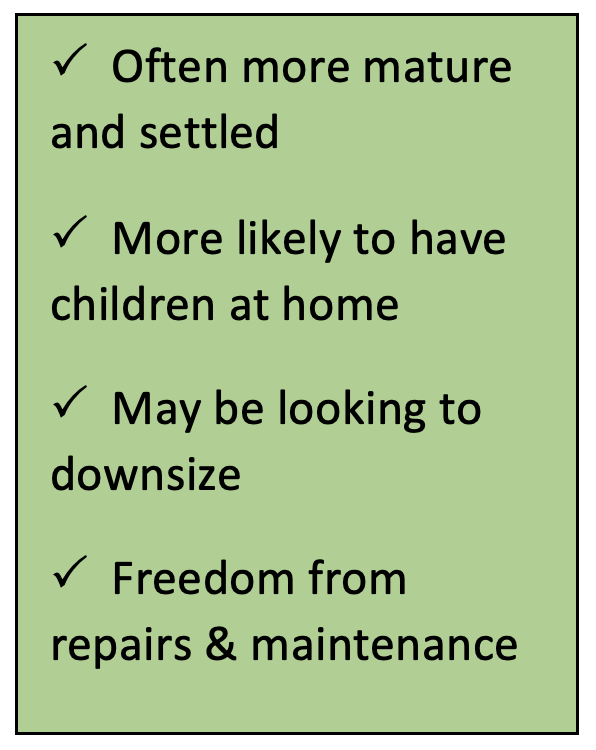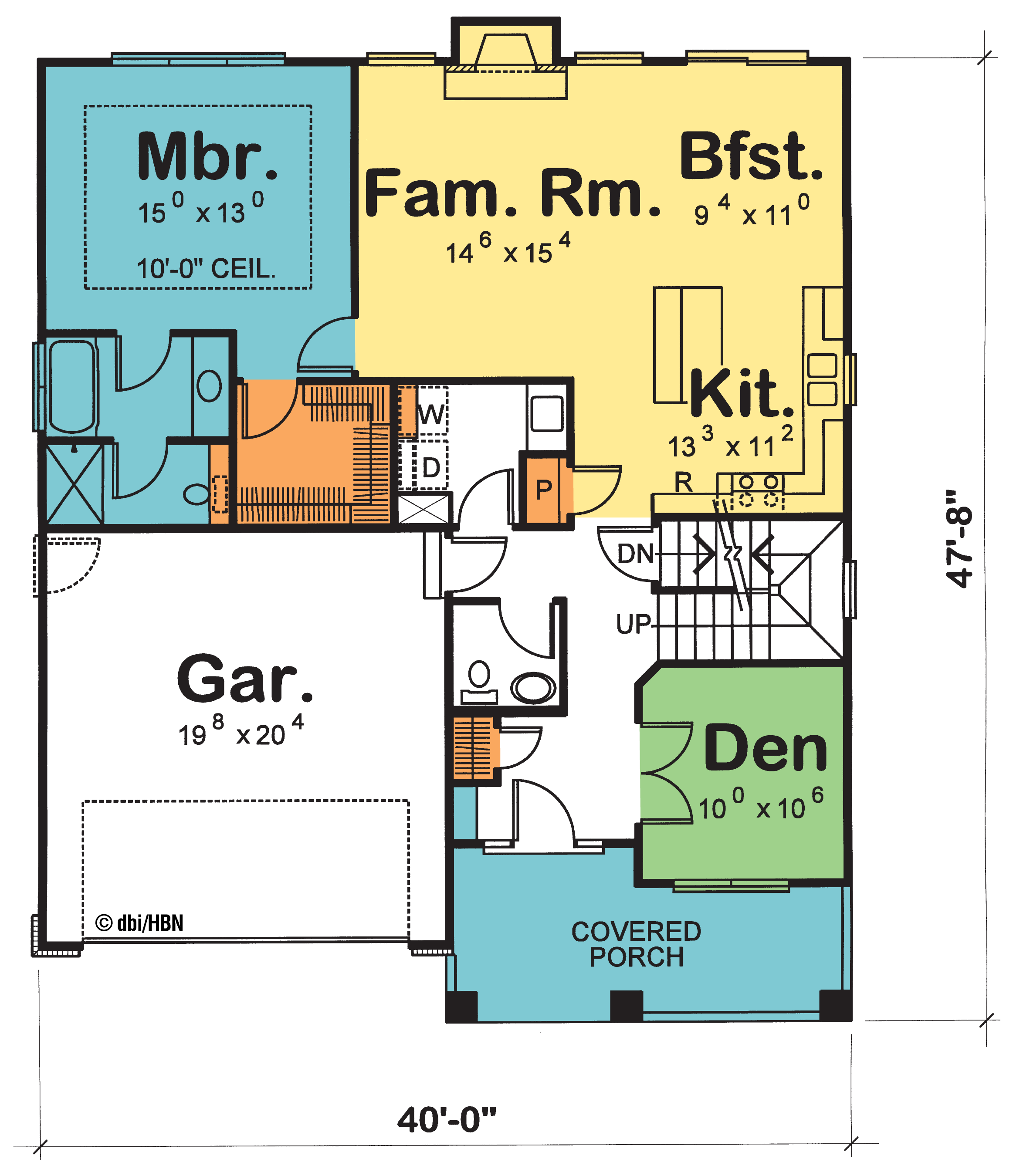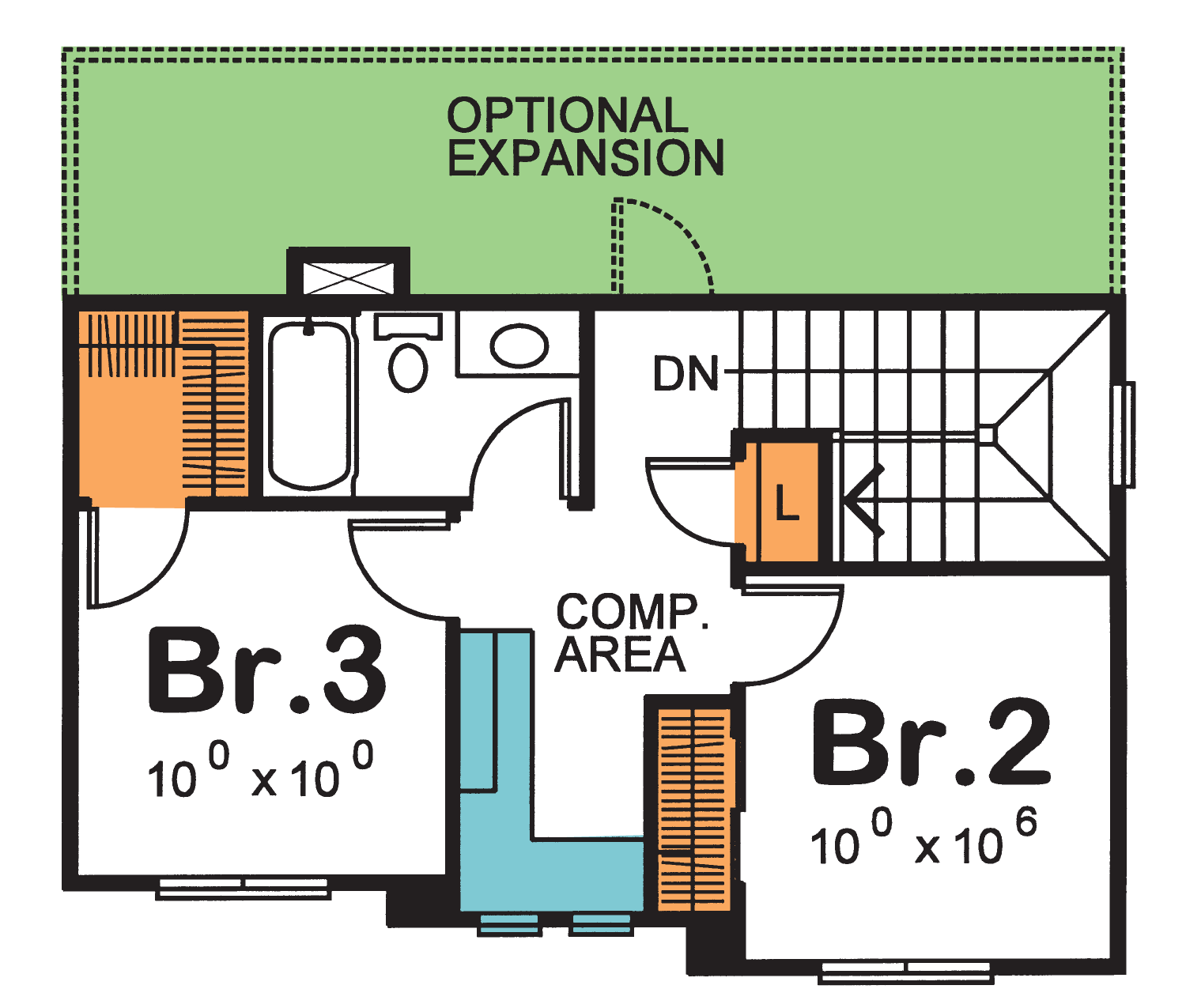Build-To-Rent (BTR) new homes are attracting people away from other housing rental options and from the for-sale home market. The reasons are varied but ultimately fall into the camps of the renter’s lifestyle, preferences and aversions, life stage factors, and of course, the financial aspects.
Lifestyle
As mentioned in our last post, there’s a growing mindset for leasing (paying for the use of) rather than buying (paying to own) from the automotive industry that’s becoming more prevalent in housing. The desire to own your own home is waning a bit, especially with BTR new home neighborhoods offering the new home benefits without the associated ownership obligations. These renters enjoy the sense of community and privacy inherent in single-family neighborhoods while having a landlord take care of the maintenance. BTR is viewed as freedom from the nagging and stress of homeownership upkeep and repairs. Furthermore, renting that brand-new home is immediately gratifying, as opposed to the years required to save up enough money for a purchase down payment!
COVID-19 accelerated consideration of single-family over multi-family housing options, as people sought to distance themselves and their families from the pandemic. Employees and their companies both realized that there were benefits from working from home, at least when those homes had adequate space. Flexibility became paramount, both in the design of their living and working space as well as the flexibility to live where they wanted as opposed to living near the workplace. With only a 1-year lease, renting provides more flexibility to pursue other career opportunities.
Getting what they want, avoiding what they don’t want
Choosing where to live is highly emotional, and people aspire to live in a new construction home! There’s something unique and special about being the first person to get to enjoy the home when everything’s sparkling new. Then there’s status. What does living in a brand-new home say about that person, and how does it make them feel about themselves? Perhaps the only thing that was “new” in their present home was the paint on the walls. Having everything new in the BTR home is exciting for the new tenants.
Choosing a BTR new home may match the school district they want to live in. They may not have had the security and convenience of a garage previously or even a convenient parking space. Even simply having a backyard can make an enormous difference. Now they can host the backyard celebration and do the grilling (their apartment didn’t allow grills due to the fire hazard.) Plus there’s the convenience of being able to let the dogs out without having to leash them up – if the apartment allowed dogs at all.
As much as they’re looking forward to the BTR home benefits, they may be even more anxious to be done with the drawbacks of their current home. It might be eliminating the noise from neighbors above and below. Or the crowded, noisy hallways with other residents coming and going at all times of the day. It may be the dated design and finishes of the house they’re currently in. Perhaps they would rather sell their current house and rent a new one, avoiding the costly repairs their current home needs.
Lifestage
Compared to multifamily tenants, single-family home renters tend to be older and are considerably more likely to have children present in the home. While they come from all demographic groups, a disproportionate share are Millennials, who in 2021 are 25-40 years old. Many have come to realize a single-family home’s size and amenities would better suit their household than multifamily units. The emergence of BTR homes may provide this generation the opportunity to bypass the traditional (used) starter home entirely and move into what may be considered a first-time move-up home.
Add to this group Gen Xers (now 41-56 years old) and Baby Boomers (age 57-75), for which the available multi-family options fail to inspire. Some are tired of the headaches that come with maintaining older homes. Others can’t imagine giving up the single-family housing lifestyle. Empty-nesters may be looking to downsize, sell their current home and enjoy a maintenance-free lifestyle.
Financial Considerations
Renters are committing to a predictable payment. Though home buyers may enjoy a fixed mortgage payment, property taxes and homeowners’ insurance rates tend to spiral upward, while maintenance and needed repairs can be monthly budget-busters. Then there’s the Tax Cuts and Jobs Act of 2017, which increased the standard married couples income tax deduction to $25,100 (2021), mostly canceling out any mortgage interest deduction on their federal tax returns.
BTR tenants tend to have good jobs and steady, if not stellar, incomes. But even with two incomes, for many, saving up for the down payment has been the major obstacle to purchasing a home. 2021’s meteoric rise in home prices has escalated required down payment amounts, further frustrating Gen Z and Millennials who find themselves further from their needed down payment amount while burdened with student loan repayment. Choosing to rent rather than purchase means those down payment savings can be channeled into paying off credit cards and other debt, or even invested.
Fresh home designs with today’s most-wanted amenities
With BTR homes, renters enjoy many of the same features and benefits found in new for-sale houses. Whereas available existing rental homes may have her walking through the laundry room when coming in from the garage, a small, closed-off kitchen, and little appreciation for the importance of storage, the new home can address these issues beautifully!
Stronger, safer, and more energy-efficient, new construction homes are better built. The layouts are typically more livable. And builders understand that to attract buyers or renters, their new homes need to offer the in-demand technology today’s buyers and renters expect. BTR homes also may feature longer-lasting, lower-maintenance products and finishes, minimizing the builder’s ongoing costs. For example, in the Midwest where hailstorms are frequent, choosing slightly more expensive, Class 4 hail-impact resistant roof shingles can create a positive cash flow through reduced insurance costs as well as reducing the likelihood for expensive roof replacements.
The Watson, plan 8538 shown here may be ideal for renters with school-age and older children. It can have a welcoming no-step entry at the front door and from the garage and coupled with the home’s 32-in wide interior doors, expanding its appeal. Flex spaces become even more important in broadening the home’s attractiveness. This design’s den is well-situated for finishing schoolwork or as a home office, while the second-floor expansion could make storage concerns disappear. The overall design presents great curb appeal in a home well-suited to BTR due to its overall size.
BTR’s rational and emotional appeals for renters are numerous and powerful. Equally compelling are the numerous advantages BTR offers home builders, the focus of our next newsletter.
For more resources on thoughtful design:
- Visit our blog
- Browse our Her Home™ Magazine
- Thoughtful Design Concepts
Photo: <a href='https://www.freepik.com/photos/people'>People photo created by yanalya - www.freepik.com</a>