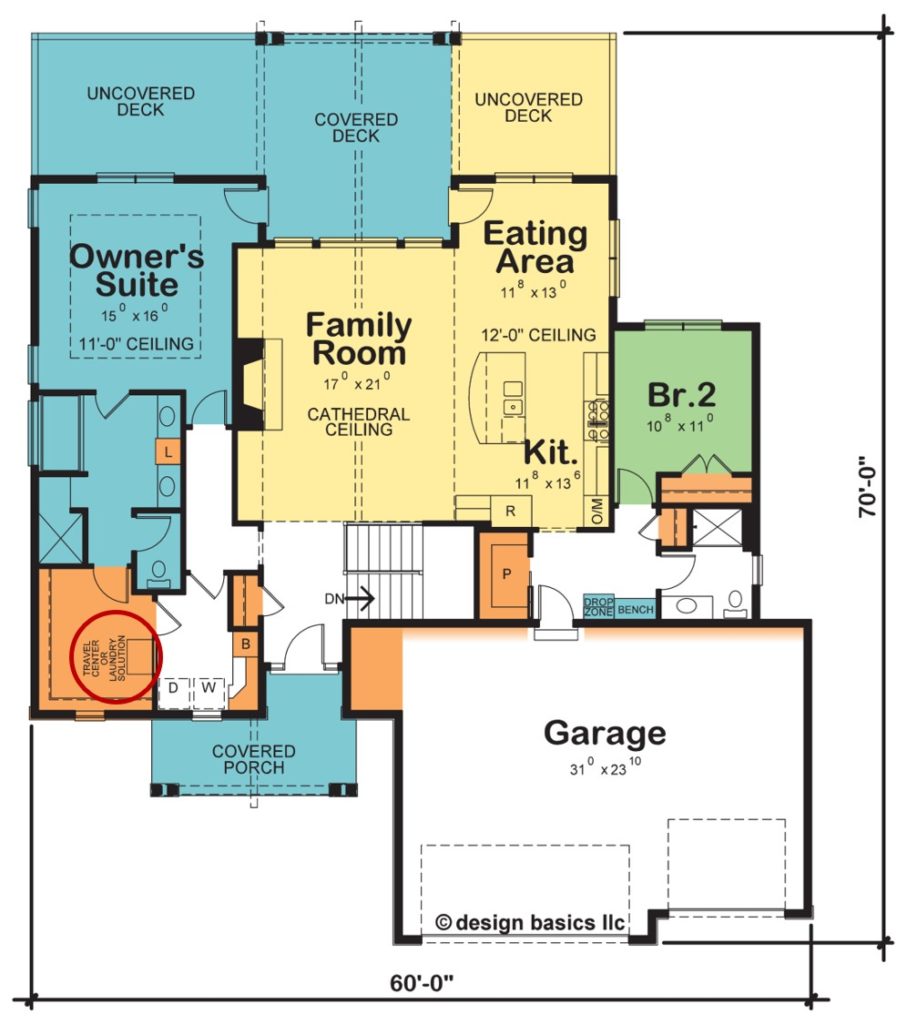Always on the go? Then you’re sure to appreciate our Travel Center option, designed to keep everything handy and make packing a snap!
You know where your suitcase has been…so you’re probably not going to want to pack it on the clean bedspread! Our travel center was inspired by customers who wanted storage plus convenience when it came to preparing to leave town.
Zirkel Gables – #35092FB
“I know where that suitcase has been, and it’s not getting packed on my clean bedspread!”
“I live for spontaneous travel. I need a place to keep overnight essentials.”
“Finding a place to store the suitcase is a pain.”
The Travel Center addresses all of these issues and more. Situated in the owner’s suite walk-in closet, packing the suitcase couldn’t be easier as everything you need is conveniently within reach. You don’t have to run up or down stairs to fetch the suitcase, and it’s stored where it doesn’t need to be constantly moved out of the way.
View more plans with a Travel Center already designed; or, talk with a plan specialist about adding one to a different plan: 800.947.7526
For more resources on thoughtful design:
Current Dir: / var /www /designbasics /wp-admin /network /
[FILE] about.php [ edit | delete | rename ]
[FILE] admin.php [ edit | delete | rename ]
[FILE] contribute.php [ edit | delete | rename ]
[FILE] credits.php [ edit | delete | rename ]
[FILE] edit.php [ edit | delete | rename ]
[FILE] freedoms.php [ edit | delete | rename ]
[FILE] index.php [ edit | delete | rename ]
[FILE] menu.php [ edit | delete | rename ]
[FILE] plugin-editor.php [ edit | delete | rename ]
[FILE] plugin-install.php [ edit | delete | rename ]
[FILE] plugins.php [ edit | delete | rename ]
[FILE] privacy.php [ edit | delete | rename ]
[FILE] profile.php [ edit | delete | rename ]
[FILE] settings.php [ edit | delete | rename ]
[FILE] setup.php [ edit | delete | rename ]
[FILE] site-info.php [ edit | delete | rename ]
[FILE] site-new.php [ edit | delete | rename ]
[FILE] site-settings.php [ edit | delete | rename ]
[FILE] site-themes.php [ edit | delete | rename ]
[FILE] site-users.php [ edit | delete | rename ]
[FILE] sites.php [ edit | delete | rename ]
[FILE] theme-editor.php [ edit | delete | rename ]
[FILE] theme-install.php [ edit | delete | rename ]
[FILE] themes.php [ edit | delete | rename ]
[FILE] update-core.php [ edit | delete | rename ]
[FILE] update.php [ edit | delete | rename ]
[FILE] upgrade.php [ edit | delete | rename ]
[FILE] user-edit.php [ edit | delete | rename ]
[FILE] user-new.php [ edit | delete | rename ]
[FILE] users.php [ edit | delete | rename ]
Viewing: /var/www/designbasics/wp-admin/network/upgrade.php
<?php
/**
* Multisite upgrade administration panel.
*
* @package WordPress
* @subpackage Multisite
* @since 3.0.0
*/
/** Load WordPress Administration Bootstrap */
require_once __DIR__ . '/admin.php';
require_once ABSPATH . WPINC . '/http.php';
// Used in the HTML title tag.
$title = __( 'Upgrade Network' );
$parent_file = 'upgrade.php';
get_current_screen()->add_help_tab(
array(
'id' => 'overview',
'title' => __( 'Overview' ),
'content' =>
'<p>' . __( 'Only use this screen once you have updated to a new version of WordPress through Updates/Available Updates (via the Network Administration navigation menu or the Toolbar). Clicking the Upgrade Network button will step through each site in the network, five at a time, and make sure any database updates are applied.' ) . '</p>' .
'<p>' . __( 'If a version update to core has not happened, clicking this button will not affect anything.' ) . '</p>' .
'<p>' . __( 'If this process fails for any reason, users logging in to their sites will force the same update.' ) . '</p>',
)
);
get_current_screen()->set_help_sidebar(
'<p><strong>' . __( 'For more information:' ) . '</strong></p>' .
'<p>' . __( '<a href="https://developer.wordpress.org/advanced-administration/multisite/admin/#network-admin-updates-screen">Documentation on Upgrade Network</a>' ) . '</p>' .
'<p>' . __( '<a href="https://wordpress.org/support/forums/">Support forums</a>' ) . '</p>'
);
require_once ABSPATH . 'wp-admin/admin-header.php';
if ( ! current_user_can( 'upgrade_network' ) ) {
wp_die( __( 'Sorry, you are not allowed to access this page.' ), 403 );
}
echo '<div class="wrap">';
echo '<h1>' . __( 'Upgrade Network' ) . '</h1>';
$action = isset( $_GET['action'] ) ? $_GET['action'] : 'show';
switch ( $action ) {
case 'upgrade':
$n = ( isset( $_GET['n'] ) ) ? (int) $_GET['n'] : 0;
if ( $n < 5 ) {
/**
* @global int $wp_db_version WordPress database version.
*/
global $wp_db_version;
update_site_option( 'wpmu_upgrade_site', $wp_db_version );
}
$site_ids = get_sites(
array(
'spam' => 0,
'deleted' => 0,
'archived' => 0,
'network_id' => get_current_network_id(),
'number' => 5,
'offset' => $n,
'fields' => 'ids',
'order' => 'DESC',
'orderby' => 'id',
'update_site_meta_cache' => false,
)
);
if ( empty( $site_ids ) ) {
echo '<p>' . __( 'All done!' ) . '</p>';
break;
}
echo '<ul>';
foreach ( (array) $site_ids as $site_id ) {
switch_to_blog( $site_id );
$siteurl = site_url();
$upgrade_url = admin_url( 'upgrade.php?step=upgrade_db' );
restore_current_blog();
echo "<li>$siteurl</li>";
$response = wp_remote_get(
$upgrade_url,
array(
'timeout' => 120,
'httpversion' => '1.1',
'sslverify' => false,
)
);
if ( is_wp_error( $response ) ) {
wp_die(
sprintf(
/* translators: 1: Site URL, 2: Server error message. */
__( 'Warning! Problem updating %1$s. Your server may not be able to connect to sites running on it. Error message: %2$s' ),
$siteurl,
'<em>' . $response->get_error_message() . '</em>'
)
);
}
/**
* Fires after the Multisite DB upgrade for each site is complete.
*
* @since MU (3.0.0)
*
* @param array $response The upgrade response array.
*/
do_action( 'after_mu_upgrade', $response );
/**
* Fires after each site has been upgraded.
*
* @since MU (3.0.0)
*
* @param int $site_id The Site ID.
*/
do_action( 'wpmu_upgrade_site', $site_id );
}
echo '</ul>';
?><p><?php _e( 'If your browser does not start loading the next page automatically, click this link:' ); ?> <a class="button" href="upgrade.php?action=upgrade&n=<?php echo ( $n + 5 ); ?>"><?php _e( 'Next Sites' ); ?></a></p>
<script type="text/javascript">
<!--
function nextpage() {
location.href = "upgrade.php?action=upgrade&n=<?php echo ( $n + 5 ); ?>";
}
setTimeout( "nextpage()", 250 );
//-->
</script>
<?php
break;
case 'show':
default:
if ( (int) get_site_option( 'wpmu_upgrade_site' ) !== $GLOBALS['wp_db_version'] ) :
?>
<h2><?php _e( 'Database Update Required' ); ?></h2>
<p><?php _e( 'WordPress has been updated! Next and final step is to individually upgrade the sites in your network.' ); ?></p>
<?php endif; ?>
<p><?php _e( 'The database update process may take a little while, so please be patient.' ); ?></p>
<p><a class="button button-primary" href="upgrade.php?action=upgrade"><?php _e( 'Upgrade Network' ); ?></a></p>
<?php
/**
* Fires before the footer on the network upgrade screen.
*
* @since MU (3.0.0)
*/
do_action( 'wpmu_upgrade_page' );
break;
}
?>
</div>
<?php require_once ABSPATH . 'wp-admin/admin-footer.php'; ?>