TRAFFIC! Just hearing that word can make us cringe. The last thing we need inside our ‘home sweet home’ is issues with traffic! Whether we’re unwinding from the outside world or interacting with family members inside, we need our house design to foster tranquility.
Have you tried to enter your kitchen but been blocked because someone was opening the refrigerator door? Does creating a comfortable furniture grouping in a sitting area seem impossible? When you open a bedroom door, do you have to shut it before you can access the closet door?
Poorly controlled traffic paths generate irritation, frustration and potentially safety hazards. Since intelligently placed circulation routes are a major determining factor in how comfortably your new home will function, identifying, analyzing, and improving them in your proposed floor plan during the planning process will ensure your creation of a calming, stress-reducing new home design!
STEP ONE: Identify Traffic Paths
Draw in all the natural circulation routes
Since we naturally choose the shortest route as we move through and between rooms, we can harness this knowledge to identify traffic paths on a floor plan.
An easy way to do this is to place a dot in the center of each door, doorway, room entrance, hallway, and stairwell and then connect each dot to all its ADJACENT dots. The network of lines created represents exactly where you will naturally walk as you move from room to room in your new home.
Within a room, such as a bathroom, continue to draw the path from the entry door to each fixture; in a bedroom extend the path to the closet(s).
To mark a traffic path to a sliding patio door, you need to decide which side the door will slide open from – left-hand or right-hand opening. A triple slider may open from either end or the ends could be stationary, and the center panel moves. A 4-panel slider may have both middle panels slide open from the center towards each side.
Identify circulation between appliances
Walking between the sink, range, and refrigerator happens countless times during meal preparation, so identifying the route between them is crucial for our analysis. We will mark it on the plan, borrowing a strategy from the former industry standard Kitchen Work Triangle Guidelines. (Originally created for a one-cook kitchen and typically replaced now with a multiple-cook organizing strategy called Work Zones.)
To mark the appliance triangle on your plan, draw a dot at the center of sink, cook top or range, and refrigerator and then connect the three dots. If something (like an island or peninsula cabinet) prevents you from forming an actual triangle, move your lines around the obstacle, just as if you were walking in the real kitchen.
Indicate door swings
Most floor plans show the swing path of room doors open at 90 degrees. If yours doesn’t, or only shows them open 45 degrees add the full swing so you can see clearly the actual space they take when in use. This includes glass shower doors if you are using a swing style door.
STEP TWO: Analyze Traffic Paths
Analysis requires observing how the traffic paths intersect with open doors and their impact on furniture arranging.
PLAN #1 greets residents with traffic troubles immediately upon entering from the garage. Conflicting door swings interrupt flow. What if another person is coming through the basement stair door or changing laundry loads as you are entering?
A long trek is required to the front door closet to hang up coats.
Conflict between this major traffic path and the cook opening the hot oven door (safety issue) or using the refrigerator is inevitable and a recipe for intense frustration. Note when the freezer drawer is pulled out there isn’t enough space to stand in front of it.
The direction the patio doors in the Dining Room and the Owner’s Suite slide open creates longer traffic paths and interferes with furniture placement more than if the opening direction were reversed.
(Click on image to enlarge.)
This NOT-SO-Great Room functions as a giant hallway. Any furniture grouping will feel like an obstruction and it will be a challenge to fully relax in this thoroughfare room.
In the Owner’s Suite, the entry door is close to the noisy kitchen and television zone, inhibiting different sleeping schedules. The person accessing the smaller closet will block passage to the En Suite Bath. (Sliding closet doors would make more sense in this arrangement.) The En Suite Bathroom door conflicts with the shower door and crowds the person using the first sink.
STEP THREE: Improve Traffic Paths
Improve traffic flow by choosing the number and location of doors, openings, hallways, and staircases wisely.
Study Plan #2 embodies all the principles of excellent traffic flow, which are:
- Use short & direct routes
- Hug the edge or side of rooms
- Create pools of uninterrupted space for comfortable furniture arranging
- Don’t allow open doors to hinder passage
- Don’t place a door behind a door (The ubiquitous coat closet positioned immediately behind an entry door is a typical bad example.)
- Never allow a MAJOR traffic path to break the kitchen appliance triangle
Invest time and energy during the planning stage on anticipating your needs and ensuring the layout accommodates them. You will love living with the results every day in your new home!
(Click on image to enlarge.)
Traffic & Appliance Doors
In preparation for assessing traffic paths, mark short, dashed lines on the floor plan to show all the appliance doors in their open position. Typical OPEN appliance door depths are:
- Oven door (+ range depth): 19"-21”
- Tall-tub dishwasher door: 5”
- Standard microwave oven side-swing door*: 18”
- Microwave with pull down door (like an oven): 15”
- Over-the-range microwave side-swing door: 25”
- Under-counter microwave drawer fully open: 15”
*Most side-swing microwave doors are ONLY left-hand opening and NOT reversible. A pull-down door style is rarely available unless the microwave is combined with another type of oven like convection and/or steam.
- 36” wide refrigerator with:
Side-by-side asymmetrical fridge doors (not reversible):
- 15” wide left-hand opening freezer door
- 21” wide right-hand opening fridge door
Single fridge door – many stainless-steel single door refrigerators are not reversible even if the same model in other color choices is. You need to order either a right-hand or left-hand opening model:
- Swing door identical to width of appliance
- Pull-out freezer drawer 24"-26” (+ fridge depth)
Side-by-side symmetrical fridge doors (French Door Style):
- Each swing door 18”
- Pull-out freezer drawer 24"-26” (+ fridge depth)
Refrigerator heights and depths vary greatly, and the deeper models can have a negative impact on traffic flow. Be sure to note the total combined depth of the unit + the door thickness + the handle depth + manufacturer’s recommended clearances for ventilation in the model specifications or manual:
- Front-loading washer & dryer swing doors 21”
Often the dryer door swing is reversible but most front-loading washer doors are not. PLAN # 1 reveals how a non-reversible washer door can become an annoying impediment to the transfer of clothes from the washer to the dryer, depending which side of the dryer it is installed on.
CAUTIONS:
- Confirm the minimum door swing required for your refrigerator model to open wide enough for bins and drawers to be removed for cleaning. Many require a minimum of 118 degrees of door swing, which means placing the refrigerator approximately a foot away from a side wall. Built-in refrigerators usually have their bins removeable with the door open only 90 degrees.
- Locating a standard microwave in a base cabinet creates multiple issues: difficulty reading and pressing the keypad, bending down multiple times, venting clearances, and child-safety concerns. One of the most innovative appliances designed to solve all these issues is the microwave drawer. The higher cost is offset by the dramatic improvement in comfortable use!
- Most front-loading washing machines need the door left open for hours or even days, to dry out the rubber seal and prevent odors and mold build-up. As a result, if the laundry is located inside a closet, the closet door will have to be left open potentially blocking the traffic path it faces into. Pocket or barn-style sliding doors may solve this, especially if the machines are stacked.
- Floor plan drawings typically show laundry machines backed right up to the wall. In reality, plumbing and venting requirements often require the machines to be 4” +/- out from the wall.
TIP: Choose your appliances early in the design phase so you have accurate sizes, clearances, and door swing information to plan with.
Major Traffic Routes Verses Minor
The likelihood of circulation paths conflicting with room function is directly related to how heavily the route is traveled. The busy ‘Interstate’ highways inside the house are to and from the:
- Family Entry – the exterior door located closest to the parking where residents enter and exit daily
- Kitchen
- Stairs going up to the bedrooms or down to a TV room
Nita Hull is a Residential Designer, Consultant, and Space-Planning teacher passionate about helping people uncover and solve irritating design flaws before construction and create homes that flow.
Visit: Homes that Flow
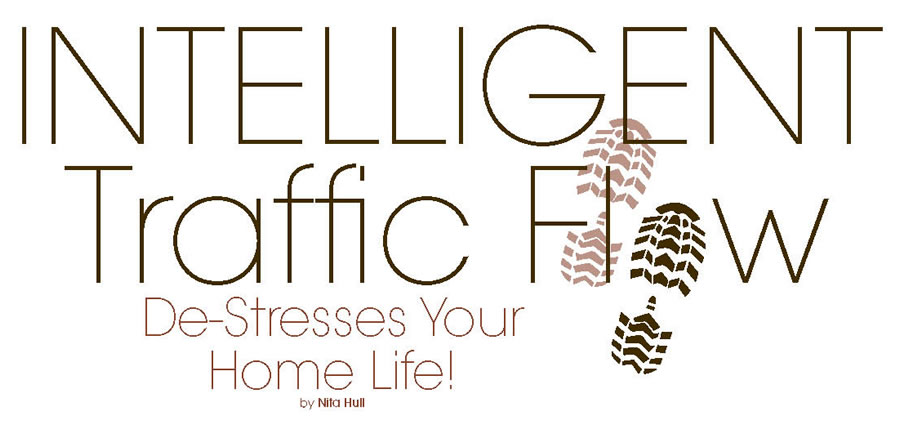
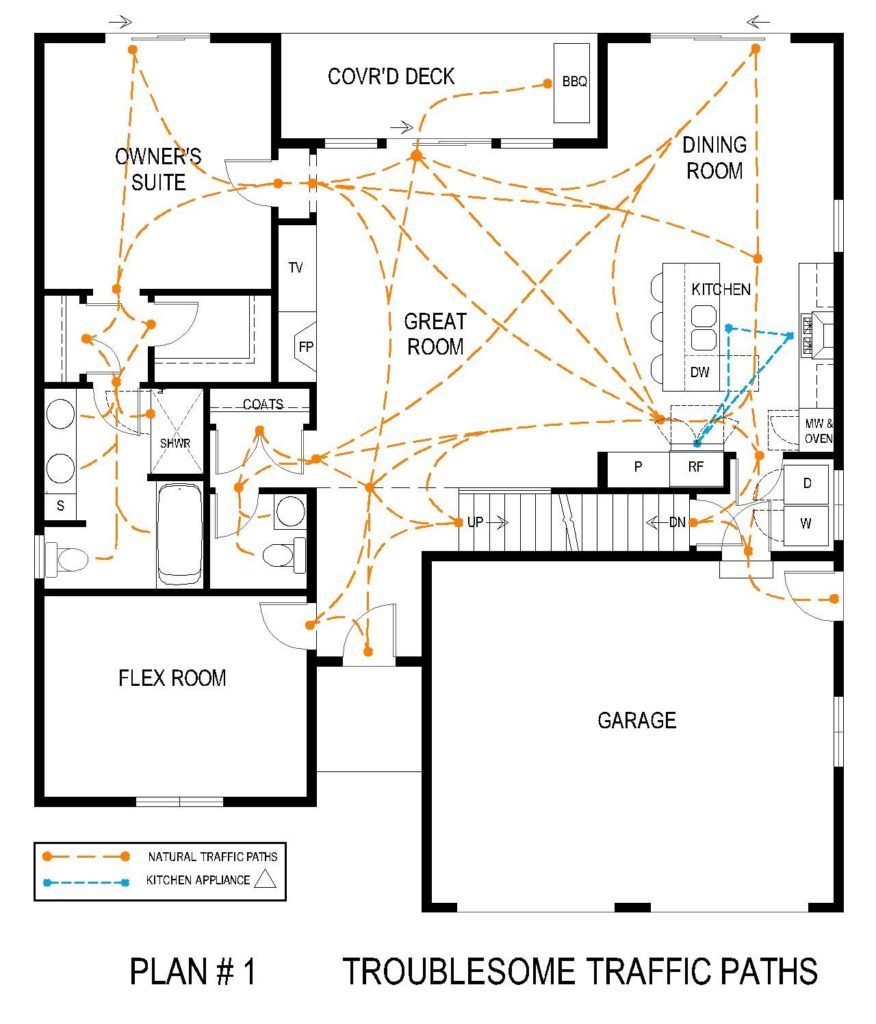
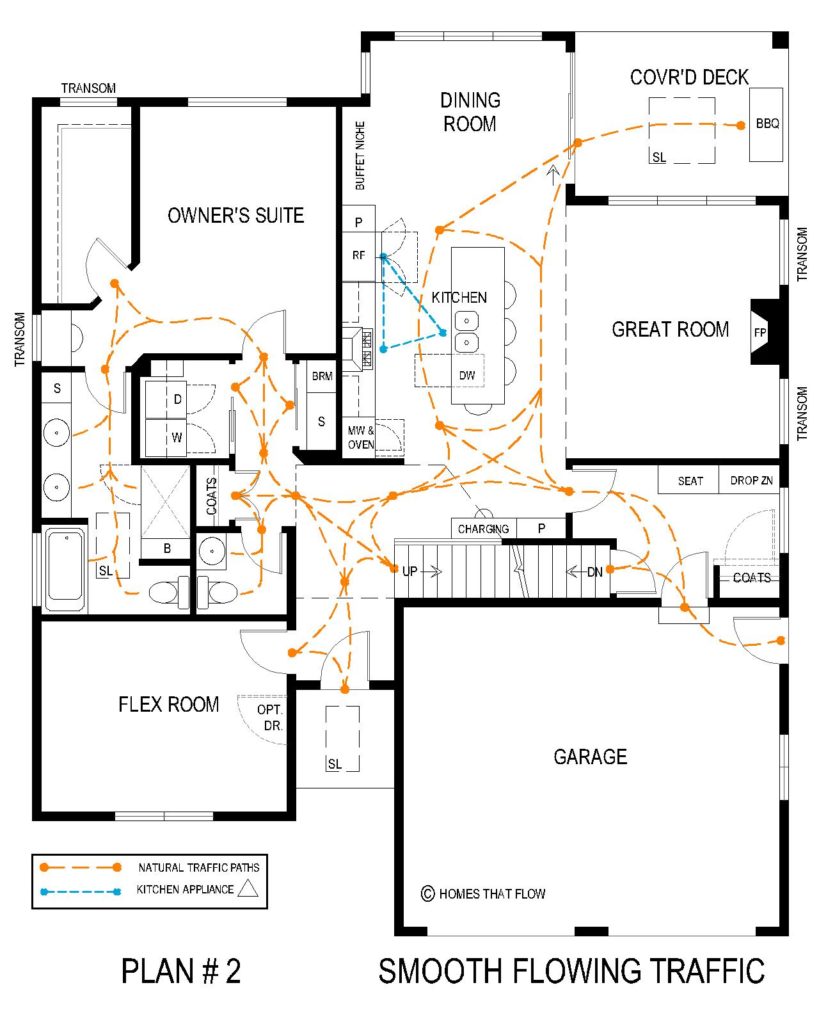

We are in need of someone that can help us know what doors to put between a living room and opening to a glass enclosed lanai. We are building a home in Leland, NC in October. I want French doors with large side transom on each side. My husband doesn’t think it will work because the doors will remain open all of the time and will look strange. We both agree that we do not want a large heavy sliding door with track. Can someone help?